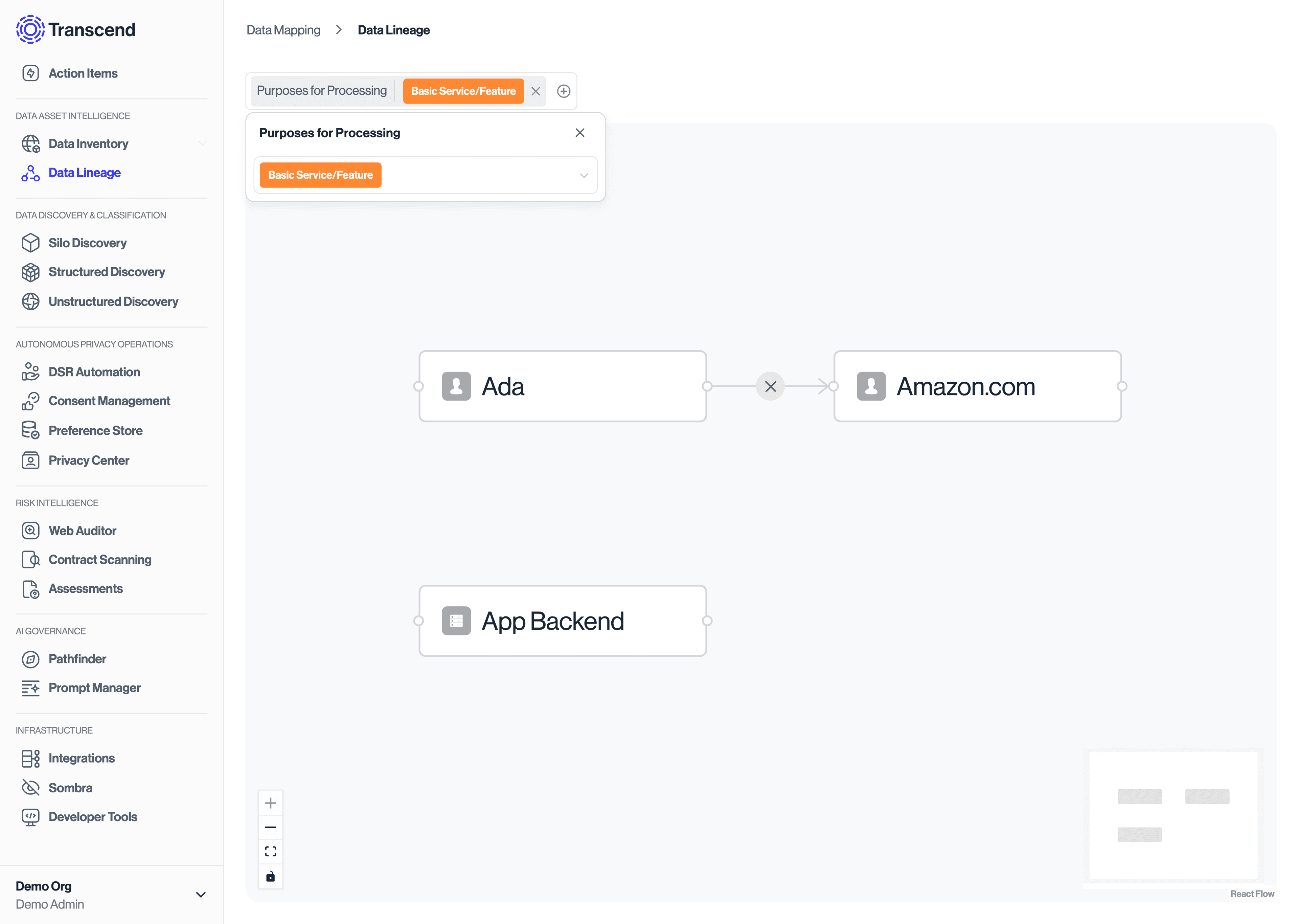Data Lineage
Data Lineage is a real-time view of data flows, mapping the relationship between data systems.
Data Lineage is currently available as a beta feature through Transcend's Early Access program. To enable this feature for your organization, visit Administration → Early Access in your Admin Dashboard. Learn more about Early Access Features.
The Data Lineage feature aims to aid in data governance and oversight, allowing users to visualize data flows between different data systems.
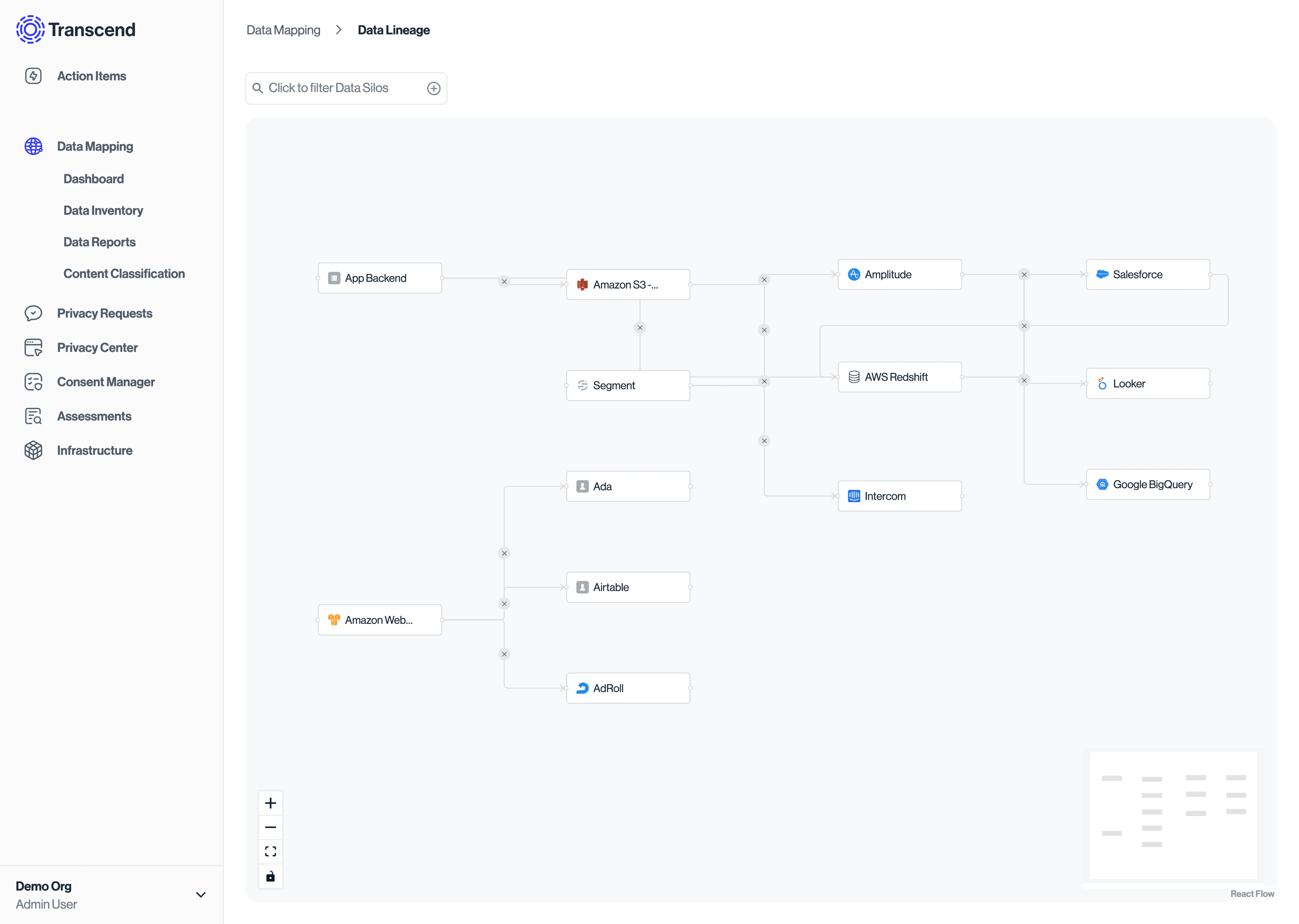
You have the ability to filter by data category and purpose of processing, providing a tailored view of data movements.
First, be sure you have used Data System Discovery to discover data systems with personal data. This will give you a starting view of Data Systems in your organization to then draw the flows of data between those systems. View the Connecting to Data Systems article for more details on completing this process.
In your Data Inventory > Data Systems tab, locate the Sends data to column. Input the data systems that receive data from the selected system.
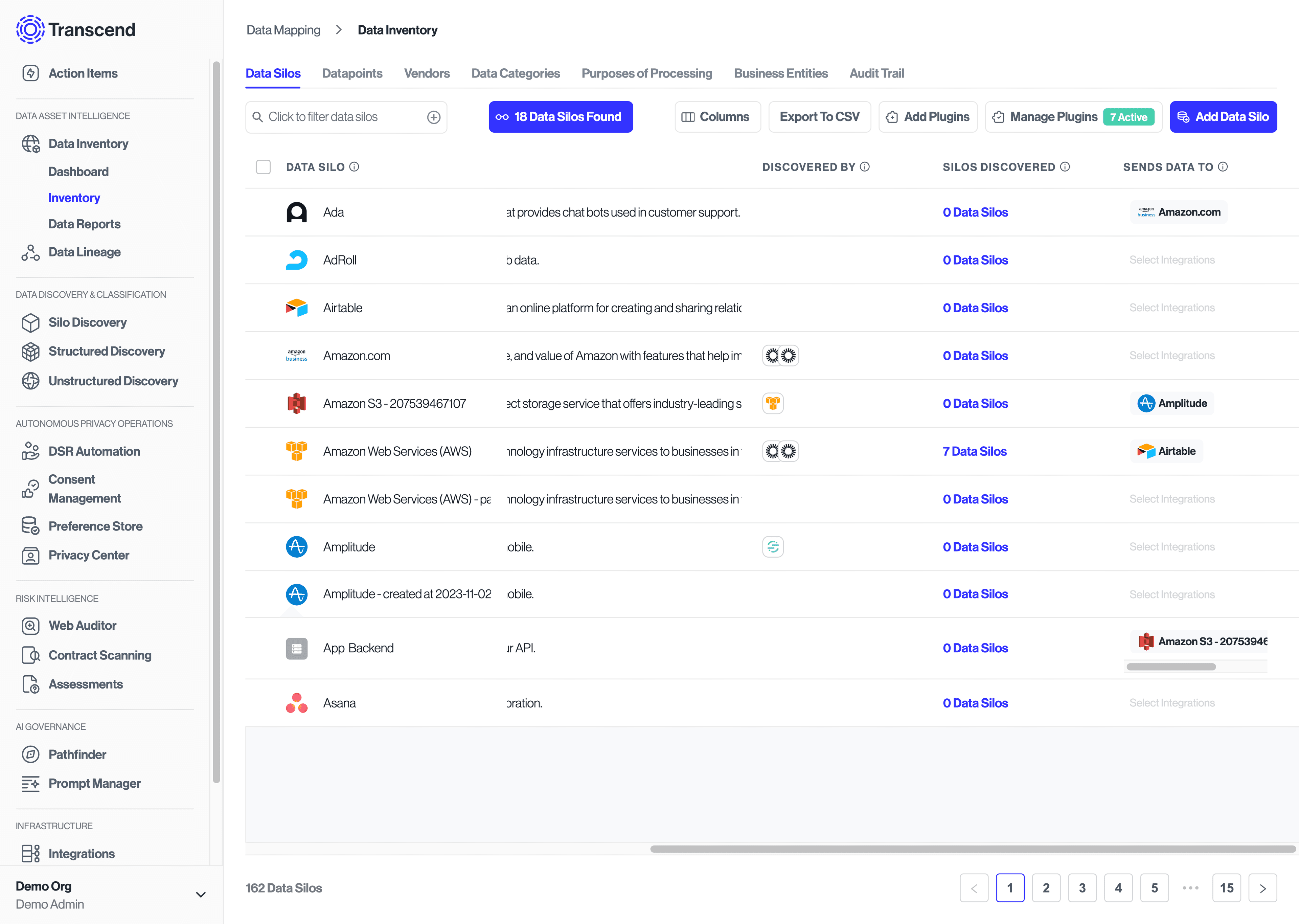
Alternatively, you can use the Data Lineage UI to drag arrows to indicate relationships between the systems.
You can filter by purpose of processing or data category to visualize governance on the usage of data across these data systems.