Browse, Filter, and Edit Unstructured Discovery Results
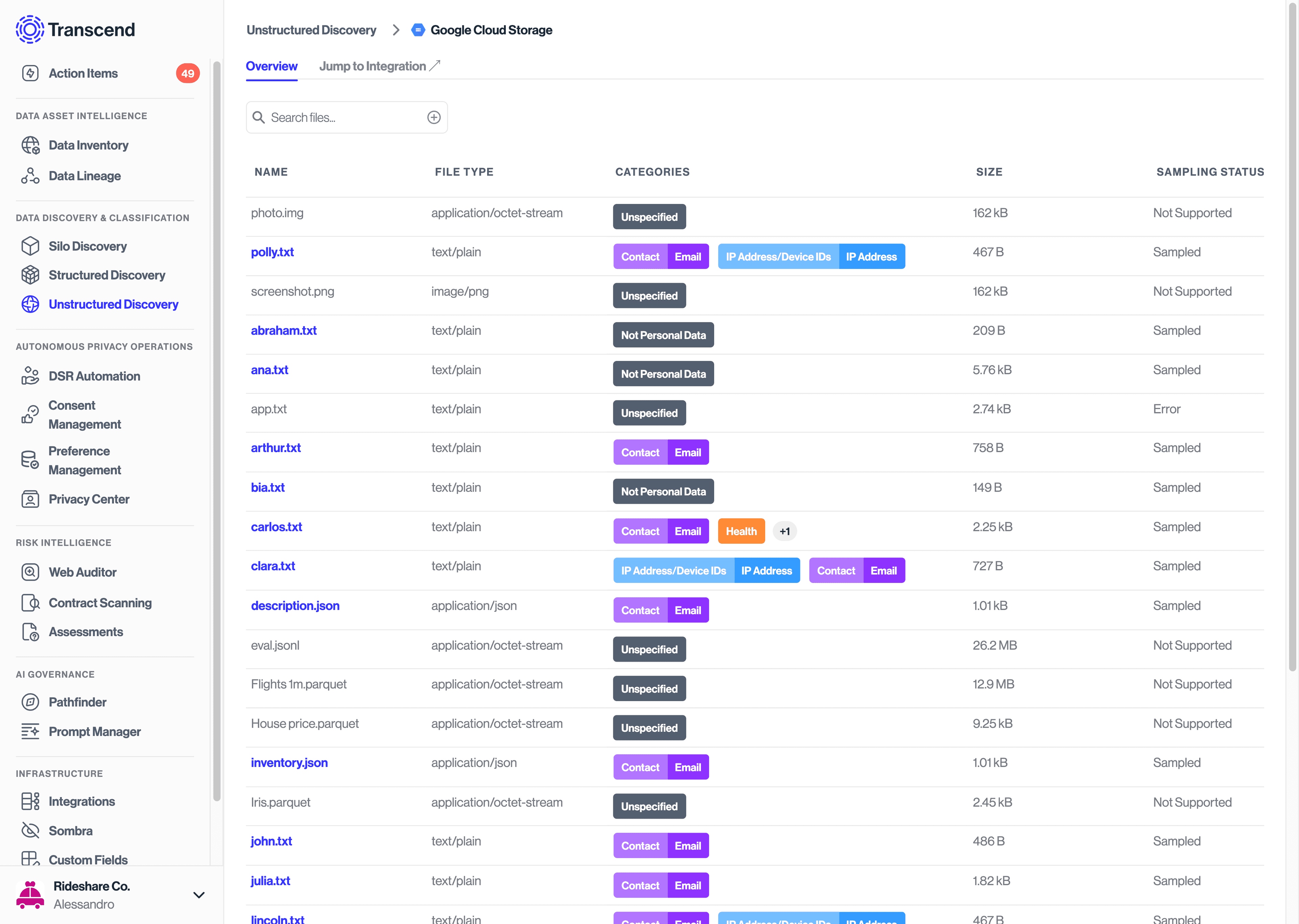
Select “Filter” in the top left to filter datapoint by Data Category or scanning status.
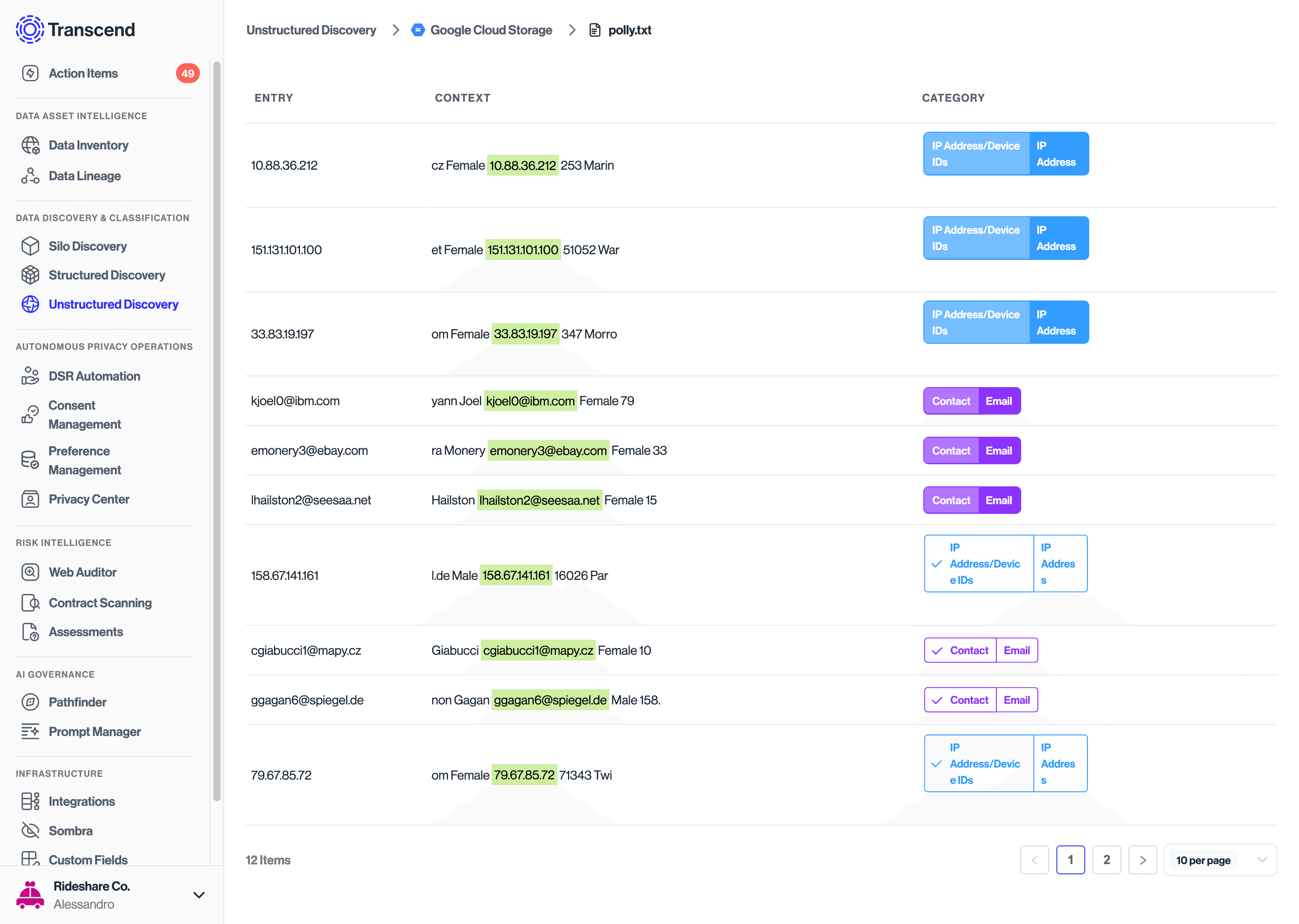
Click on one of the objects (file name) to observe all entries classified as potentially sensitive, inside that object. Hover over the "Categories" values for each entry to verify or revise the classified category.