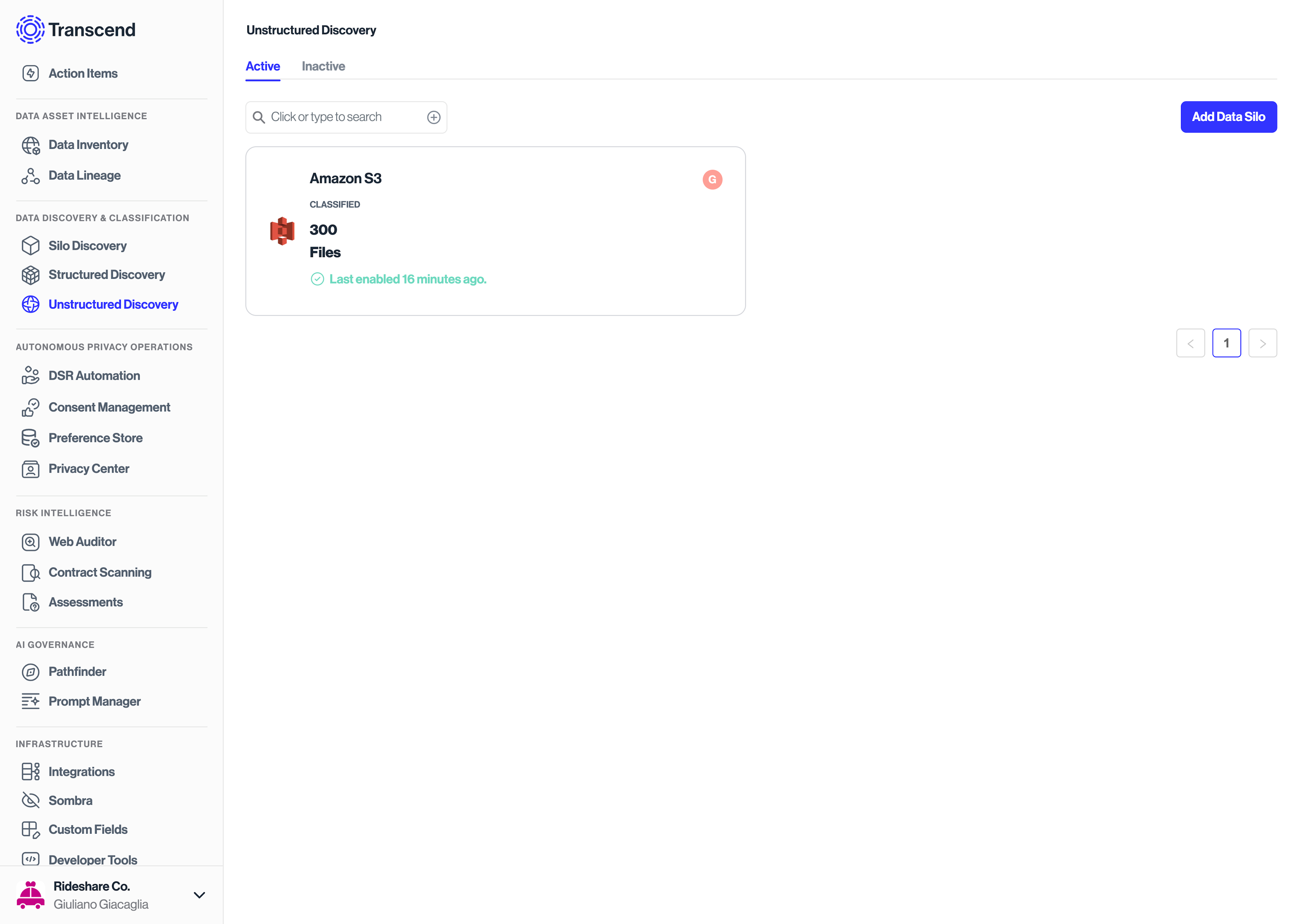Managing Connected Data Silos from Discovery
After turning Datapoint Schema Discovery on for a specific data store, you can adjust how often Transcend runs this plugin to scan for datapoints. Navigate to the specific data store from Infrastructure > Integrations, and then change the frequency inputs and start time under Unstructured Discovery.
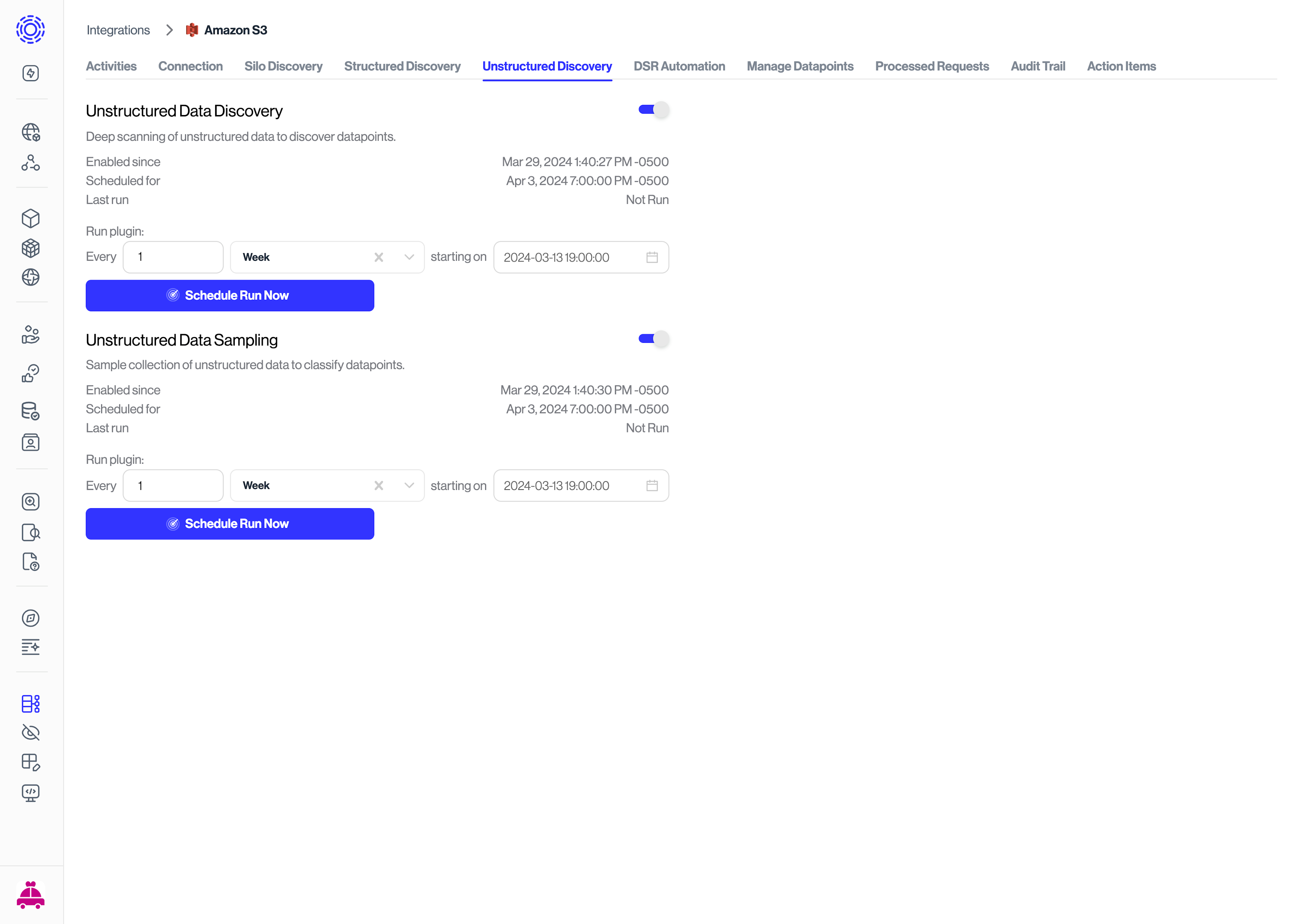
After turning it on, you can see the status of the scan and the last time it ran. You can also manually trigger a scan by clicking the “Run Now” button.
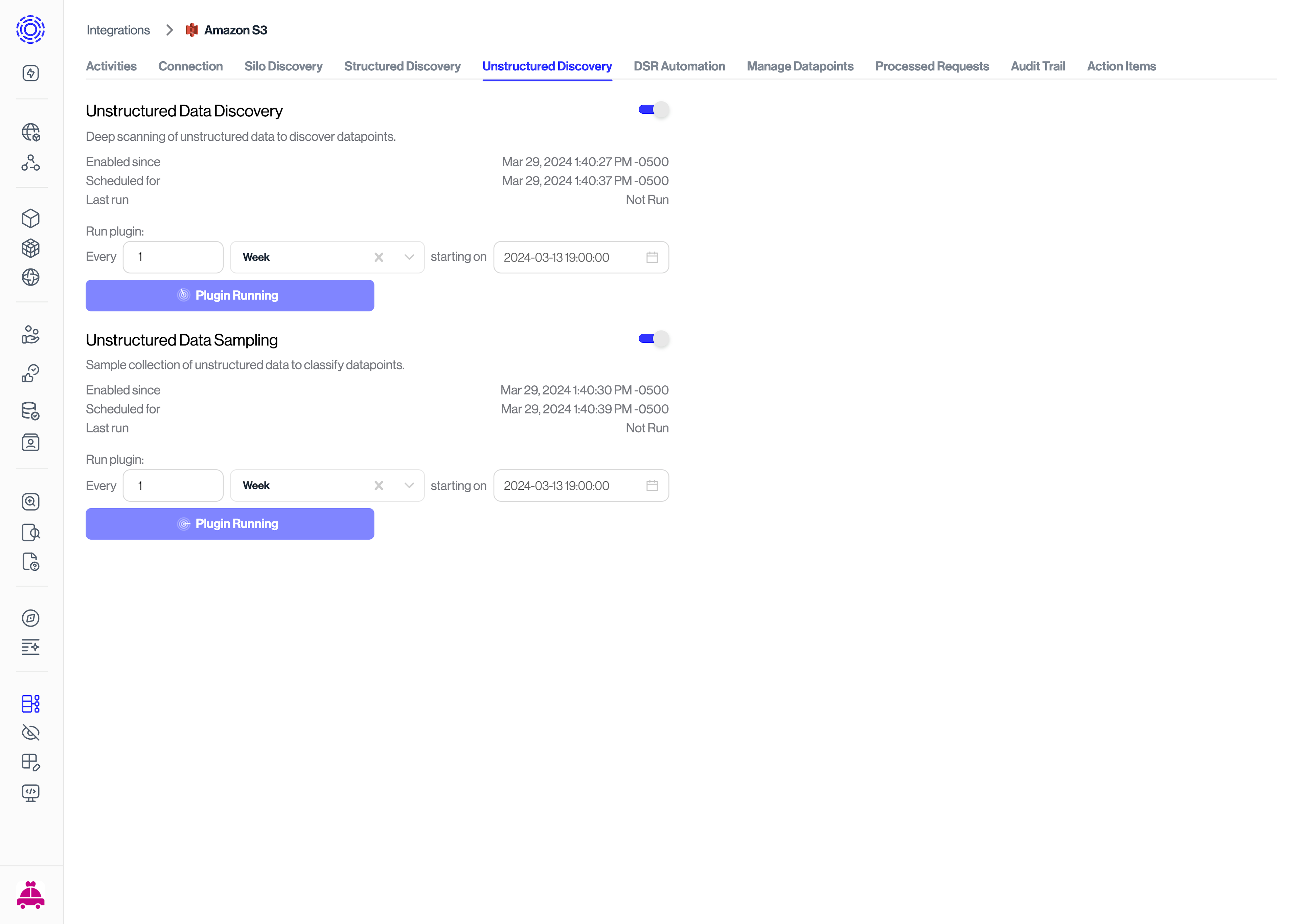
Note: volumes scanned here are counted towards usage credits. If you are looking for your current scan volume, remaining allocation or want to adjust your plan, check with your Transcend account manager.
From here, you can navigate to the Unstructured Discovery tab to see the files that have been discovered and classified.