Assigning Data Silo / Integration Owners
With so many systems, it can be hard to track down exactly how each one is used. It's easier if you know who's responsible for that system. In Transcend, assign data silos / integrations to individuals within your organization.
Assignments can happen in a few different locations, which we will cover in the sections below.
- Navigate to the Data Inventory > Data Silos page
- In the data silo row, you will have the option to adjust either the "Owners" column (to add individual users) and/or the "Teams" column (to assign to a team define in your instance) Note: You can set up both individual owners and teams for a single data silo
- To save your changes, simply click outside of the row. A success message should appear at the top of the page confirming your changes.
If you are more familiar with the Integrations page, you are also able to assign owners from there to specific integrations.
In order to assign owners to an integration:
- Navigate to the "Integrations" tab of the Admin Dashboard
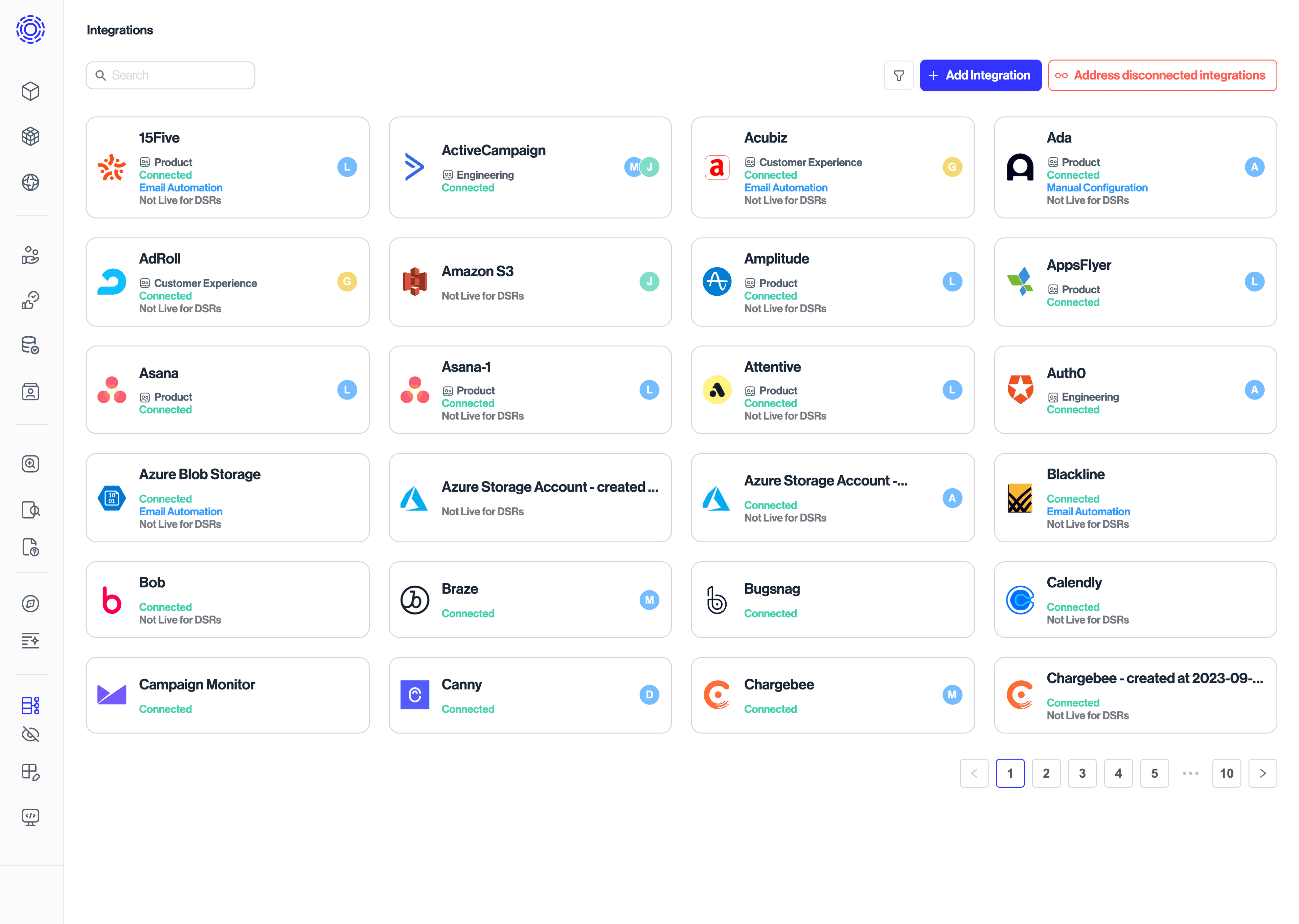
- Click on the integration to view its details
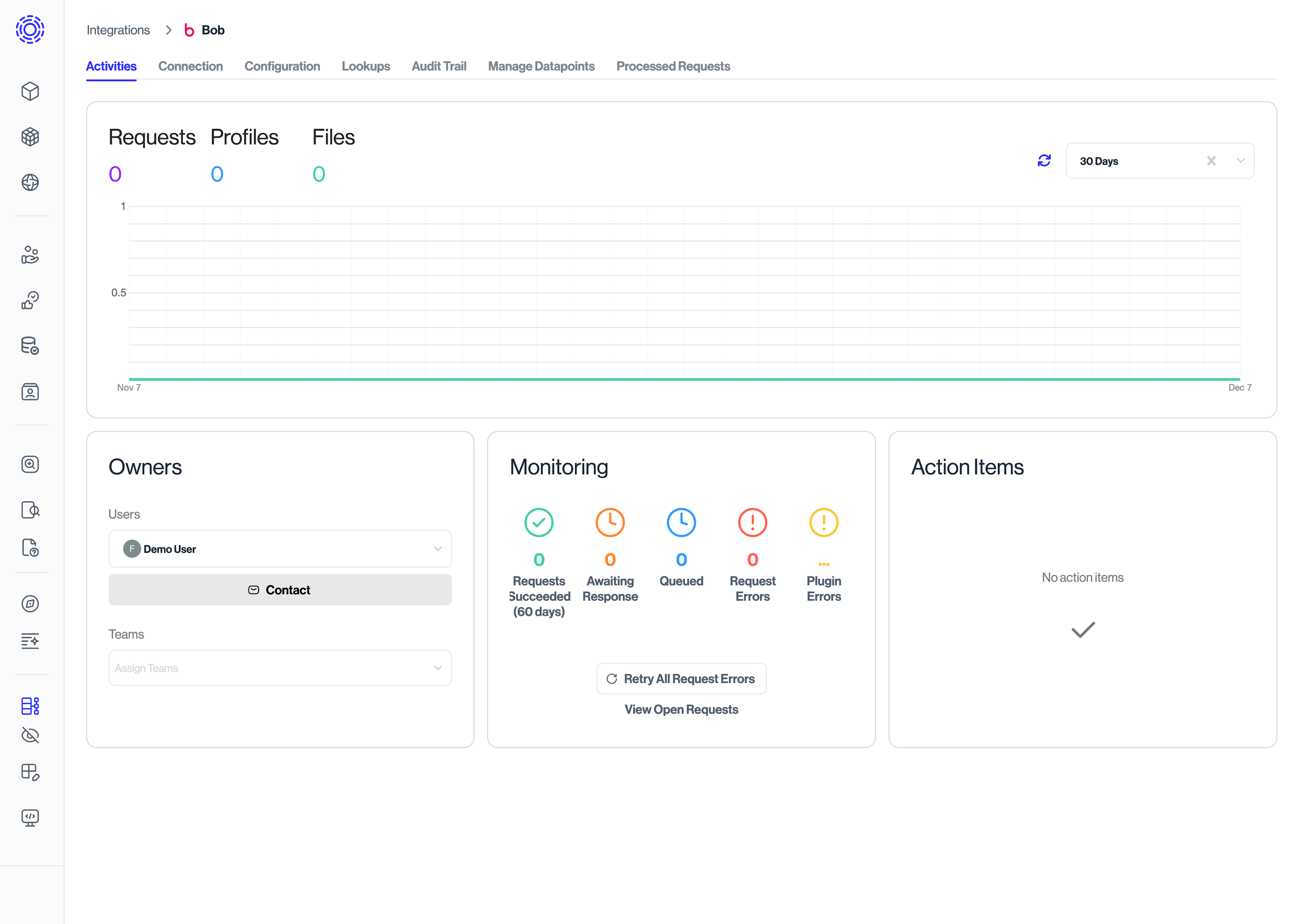
- Within the "Owners" section at the bottom, click on "Users" and select the desired team members. You may also opt to adjust the "Teams" drop down to choose a defined set of users and automatically apply ownership to new team members added to the team.
- As a final optional setp, contact the selected users by clicking "Contact"