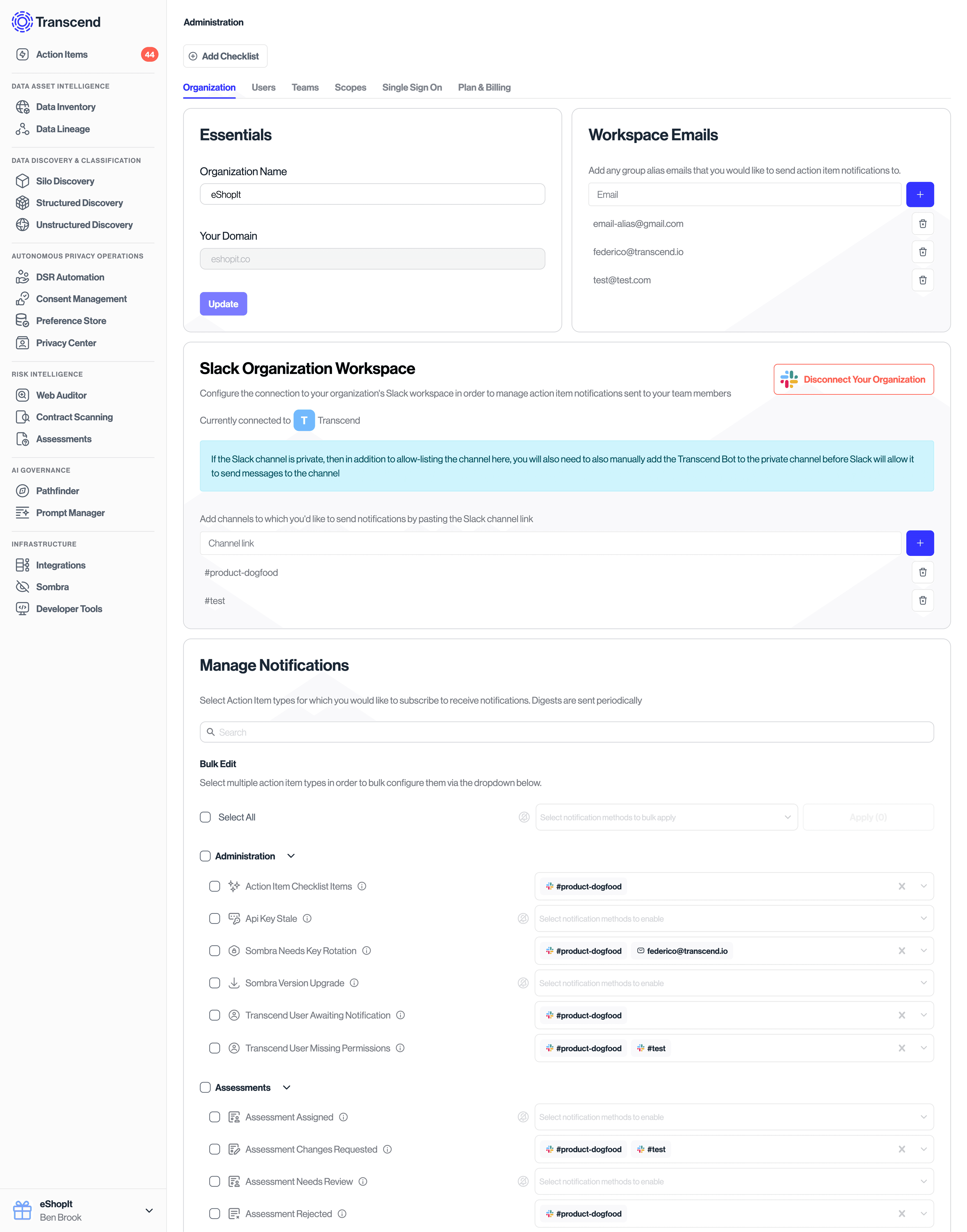Configuring Slack Notification Subscriptions
- Slack notifications must be enabled for your organization
- Refer to Configuring Slack Notifications for Slack Channels for more information
Once your Slack Notification digests start populating, channel members can click on "Click Here to Process Them" to be redirected to the action items in question.
To configure your subscription to specific types of action items:
- Navigate to your account settings
- Click on "Connect Slack"
- Ensure that you are connecting the desired Slack Workspace
- Review and approve the permissions required by the Transcend Bot
- This will route you back to the Account Profile page.
- Here you can granularly define what kind of notifications you want to subscribe to, and how those notifications should be sent (Email, Slack, both).
Once you have configured all your profile-based preferences, you will be included in the daily digests of Action Items notifications via slack.