Improving Classifications
Prior to reading this document, we recommend that you first familiarize yourself with how we develop classifications.
If you notice that a classification is incorrect, there are 3 ways to remedy the classification:
- Update Sombra™ & the LLM Classifier to the latest version
- Update the regex for the Data Categories
- Update the Data Categories description to give more detail specific to your data
Once you have made these changes, the next step would be to queue up the datapoint for re-classification. The best way to do so is via our Bulk Editor modal:
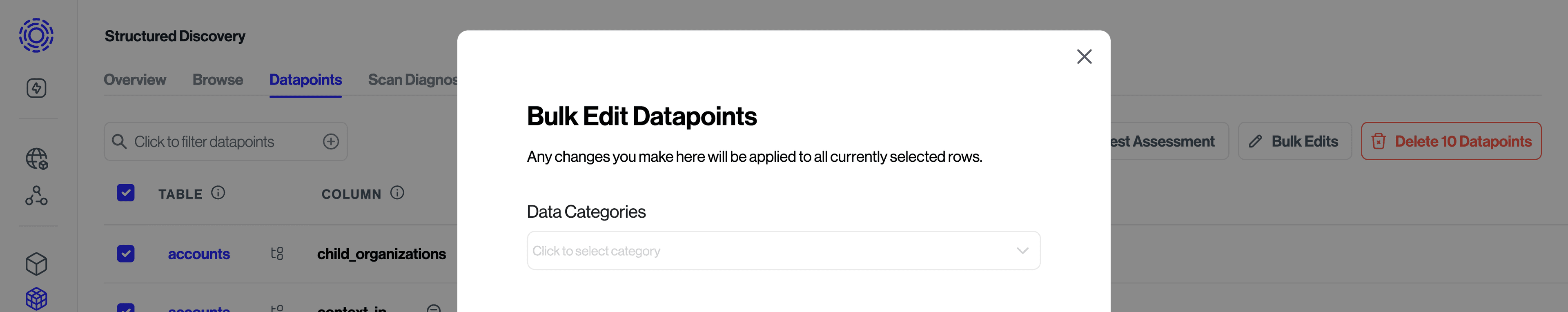
- Navigate to the Data Inventory section and select "Datapoints".
- Create a filter to specify the datapoints you want to reclassify.
- Select all the filtered datapoints and click on "Bulk Edit".
- In the bulk edit options, choose "Data Category" and set it to "Unspecified".
- Check the option "Remove guesses and reclassify".
- Ensure the option "Apply updates to all rows matching current filter" is selected.
- Apply the updates to reclassify the selected datapoints.