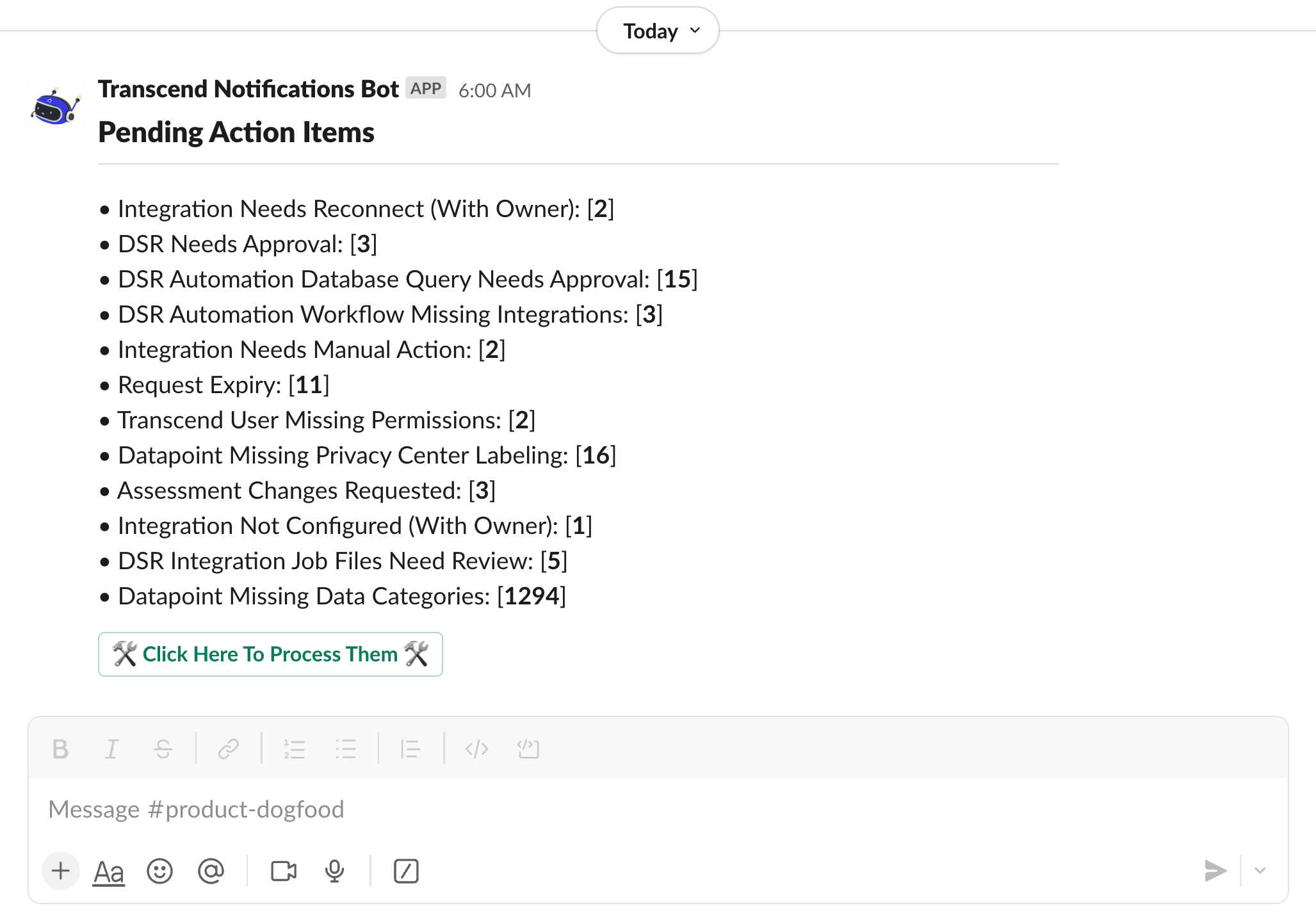Slack Notifications Overview
In order to get timely reminders of open action items, we have built an integration with Slack that notifies your preferred channels or individuals when new actions are required.
These notifications can be configured at the individual level (where assignees are notified of their specific action items) or at the channel level (where all action item notifications relevant to a channel are published there). Admins are responsible for configuring channel, org, or team wide action item notifications by navigating to the "Manage Organization Notifications" page here, while profile preferences can be updated here
Note: The Slack notifications are sent in the form of a daily digest, kicking off at 9:00 AM CT each working day. The format of these notifications is as follows: