Data Inventory API Integrations
Transcend has a comprehensive set of APIs that you can leverage to both read data from your Data Inventory, as well as write data to your Data Inventory.
There are many situations when reading data from the Data Inventory may be beneficial:
- You may want to export some of the data from Transcend Data Inventory into your data warehouse for business intelligence purposes.
- You may want to sync classification or other columns from the Transcend Data Inventory into another tool that can leverage those annotations to restrict access control.
- You may want to setup workflows, notifications, or tickets to inform individuals within the business that a data protection mechanism needs to be implemented whenever a field is tagged in your Transcend Data Inventory (e.g. a social security number was found in plaintext and needs to be encrypted)
- You may want to export you Transcend Data Inventory to a backup file.
- You may want to expose some information from your Transcend Data Inventory into your internal tools or internal dashboards. (At Transcend, we use our GraphQL API to build custom internal tools built on top of our Transcend Data Inventory in Retool)
To understand the specific API calls and developer tooling for programmaticaly reading from the API, check out this article.
In addition to pulling information from your Transcend Data Inventory, there are many situations in which you want to push data back into your Data Inventory. Many of these situations relate to the idea of "Shifting Left". This means bringing privacy and data governance into the earliest phases of your development cycle, for example, encoding governance rules at the time of defining a new table or column rather than after the fact once data is already in those tables. In general at Transcend, we find that that a mixture of reactive scanning, combined with proactive labeling helps lead to the strongest privacy programs. When you are first building your Data Map, the reactive scanning techniques provided by Transcend's integrations will give you the fastest way to create a Data Map across all systems in your business, that is self-updating, without relying on tribal knowledge or asking different teams within your business to change the way they work. Then once you are able to move out of spreadsheets into an automated Data Map, the next step is to start thinking about how you can embed privacy earlier in the development cycle to better educate your company about privacy and governance requirements, and to start preventing data from being mis-used before that mis-use happens.
Here are a few situations when you may may want to push data into the Transcend Data Inventory:
- If you have another Data Catalog, you may want to export annotations from your Data Catalog and import those into Transcend.
- If you define database metadata in code (e.g. descriptions, comments, tags) you may want to sync those values directly into your Transcend Data Inventory whenever the code is merged or deployed.
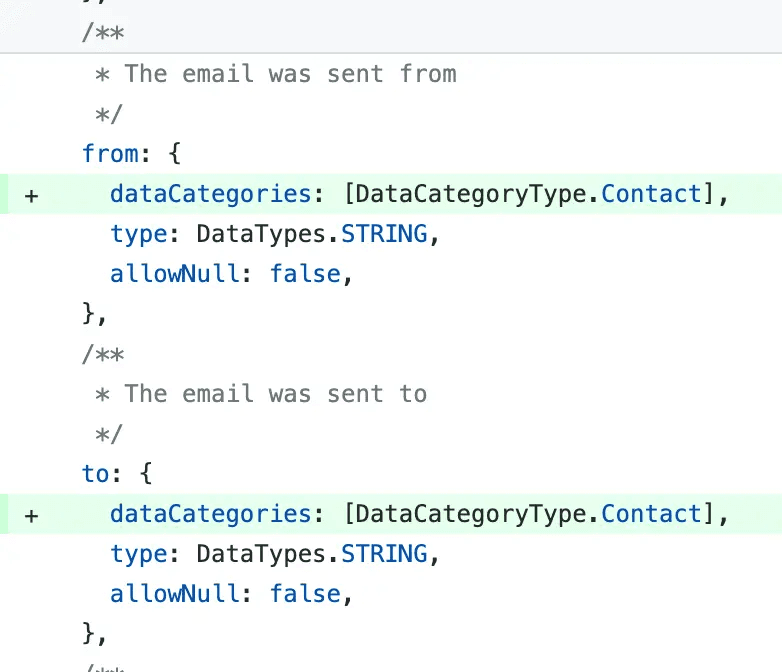
- If you have multiple Transcend accounts (e.g. Production and Sandbox), you may want to export configurations from one account and push into another account.
- If you have metadata files sitting in a codebase surrounding database tables, retention rules, governance protocols, you may want to sync those annotations into the Transcend Data Inventory.
To understand the specific API calls and developer tooling for programmaticaly writing data the API, check out this article.