Troubleshooting Classification
Deployment can be complex - these resources can help:
- General Sombra Deployment Guide
- LLM Sombra Deployment Guide
- Sombra Troubleshooting
- Sombra Upgrade Guide
Scan permission warnings occur when the credentials use to connect the integration don't have access to all of the expected tables or files. When this happens, the scan skips to the next item and provides a warning.
While permission issues are typically resolved during initial test scans, they can sometimes resurface if the data system provider changes their API structure in a way that impacts permissioning.
To add required permissions
- Go to Integrations > Scan Diagnostics tab
- Identify which permissions are missing
- Update permissions on your data systems
The updated permissions will take effect in the next scan. Doubling back to rescan skipped items is not currently supported.
Note: If the permission limitations are deliberate, you can ignore the warnings. If you don't wish to see the warnings, you can use optional scan scope configurations to exclude databases, tables, schemas, or files from being scanned.
Timeouts occur when Sombra is overwhelmed by too many requests. We recommend customers either increase memory or set up auto-scaling
Before troubleshooting, it may help to read up on how classification works.
If you notice that a classification is incorrect, there are three ways to improve it:
- Upgrade Sombra and the LLM Classifier to the latest version
- Update the regex for the Data Category
- Update the Data Category's description to give more detail specific to your data
Once you have made these changes, the next step would be to queue up the datapoint for re-classification. The best way to do so is via our Bulk Editor modal:
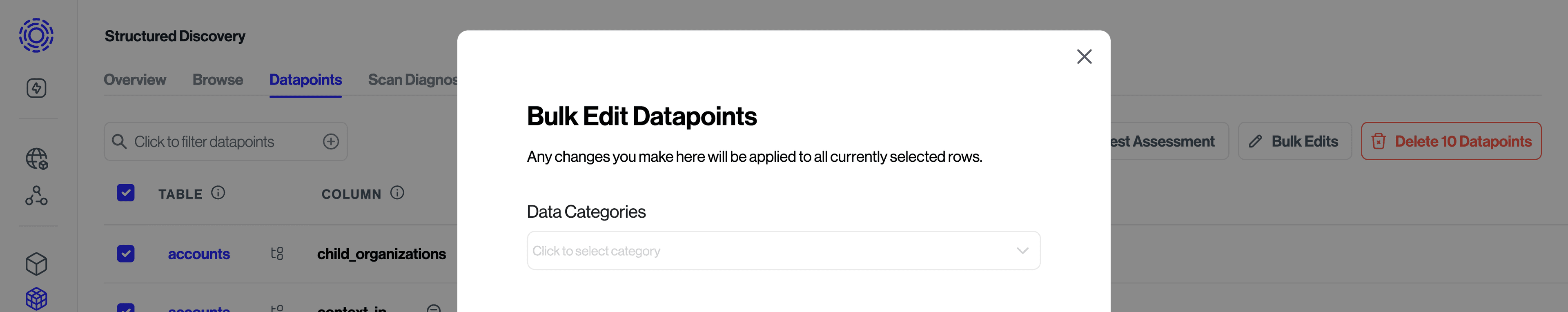
- Navigate to Data Inventory and select the Datapoints tab.
- Create a filter to specify the datapoints you want to reclassify.
- Select all the filtered datapoints and click on Bulk Edit.
- In the bulk edit options, choose "Data Category" and set it to "Unspecified".
- Check the option "Remove guesses and reclassify".
- Ensure the option "Apply updates to all rows matching current filter" is selected.
- Apply the updates to reclassify the selected datapoints.