Manage Data Systems for Classification
- To see an overview of how many of your data systems are configured for classification scanning, navigate to Classification and see the widget Scan-Ready Systems.
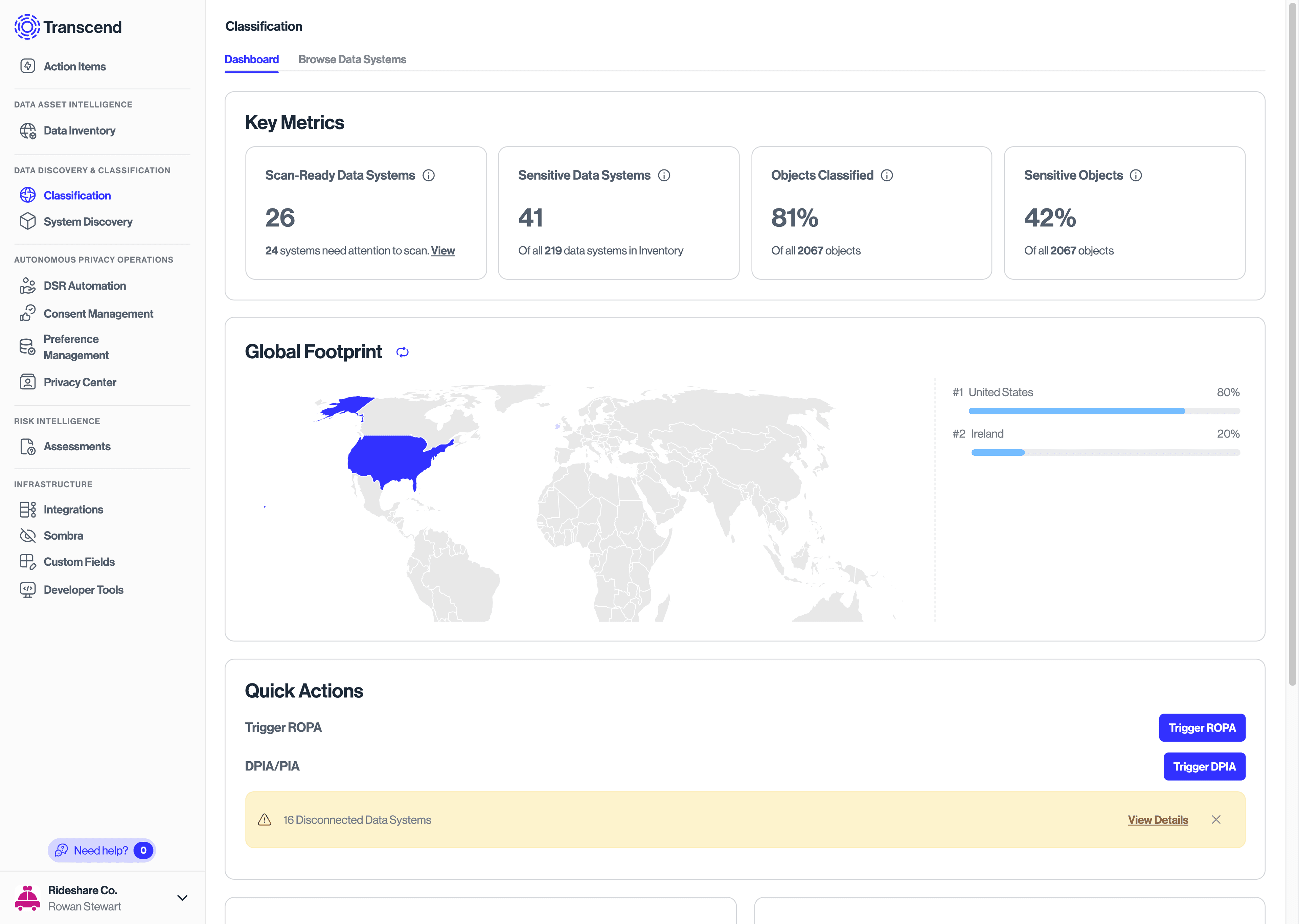
- To see which data systems currently have recurring classification scans enabled, navigate to Classification > Browse Data Systems and use the quick filter Recurring Scans On quick filter.
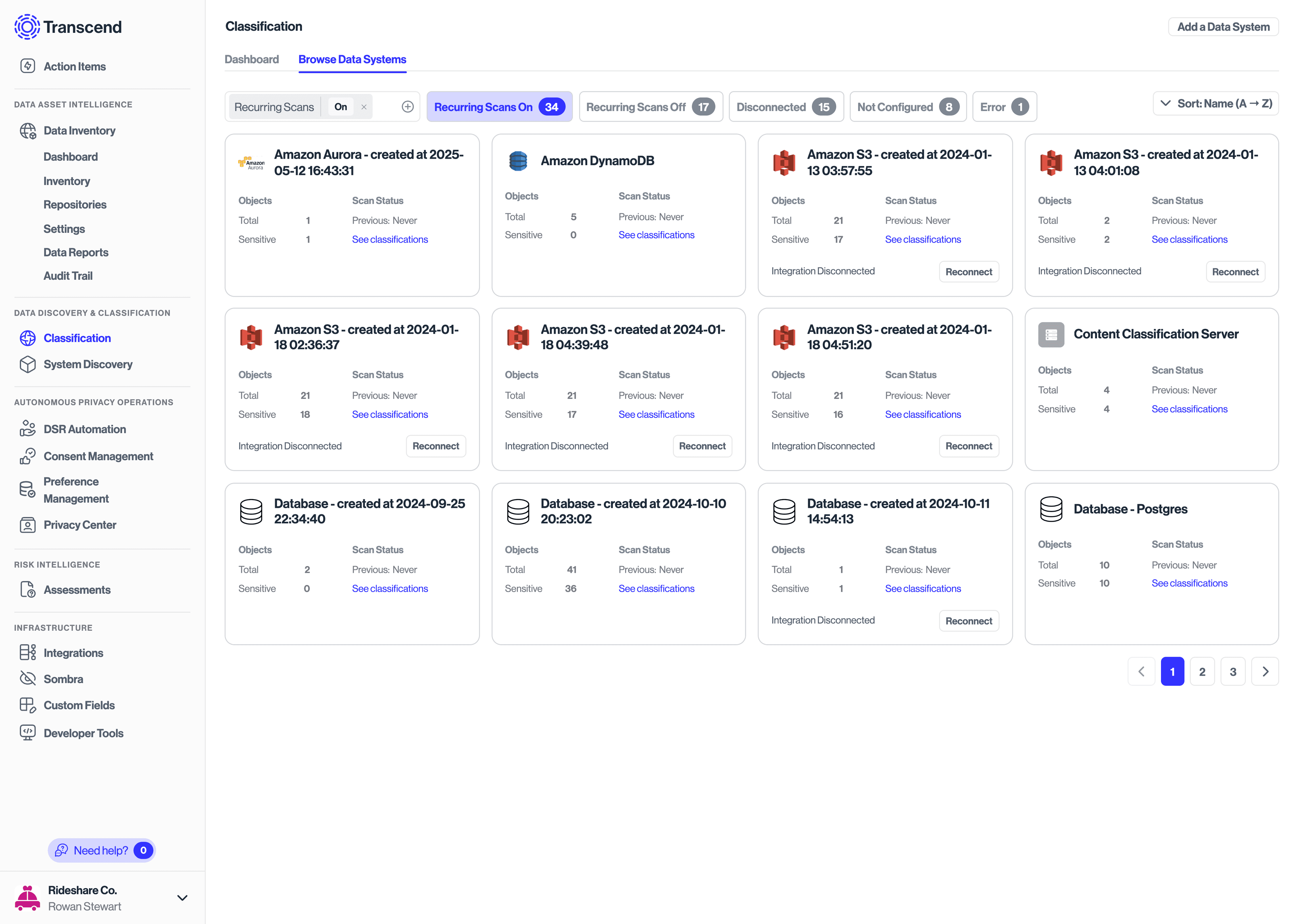
- To see which data systems currently do not have recurring classification scans enabled, use the Recurring Scans Off quick filter.
- To change the recurring scan setting for a data system, navigate to Infrastructure > Integrations, select the integration for that data system, and then navigate to the Scan Configuration tab. There you can toggle the Recurring Scans toggle on or off.
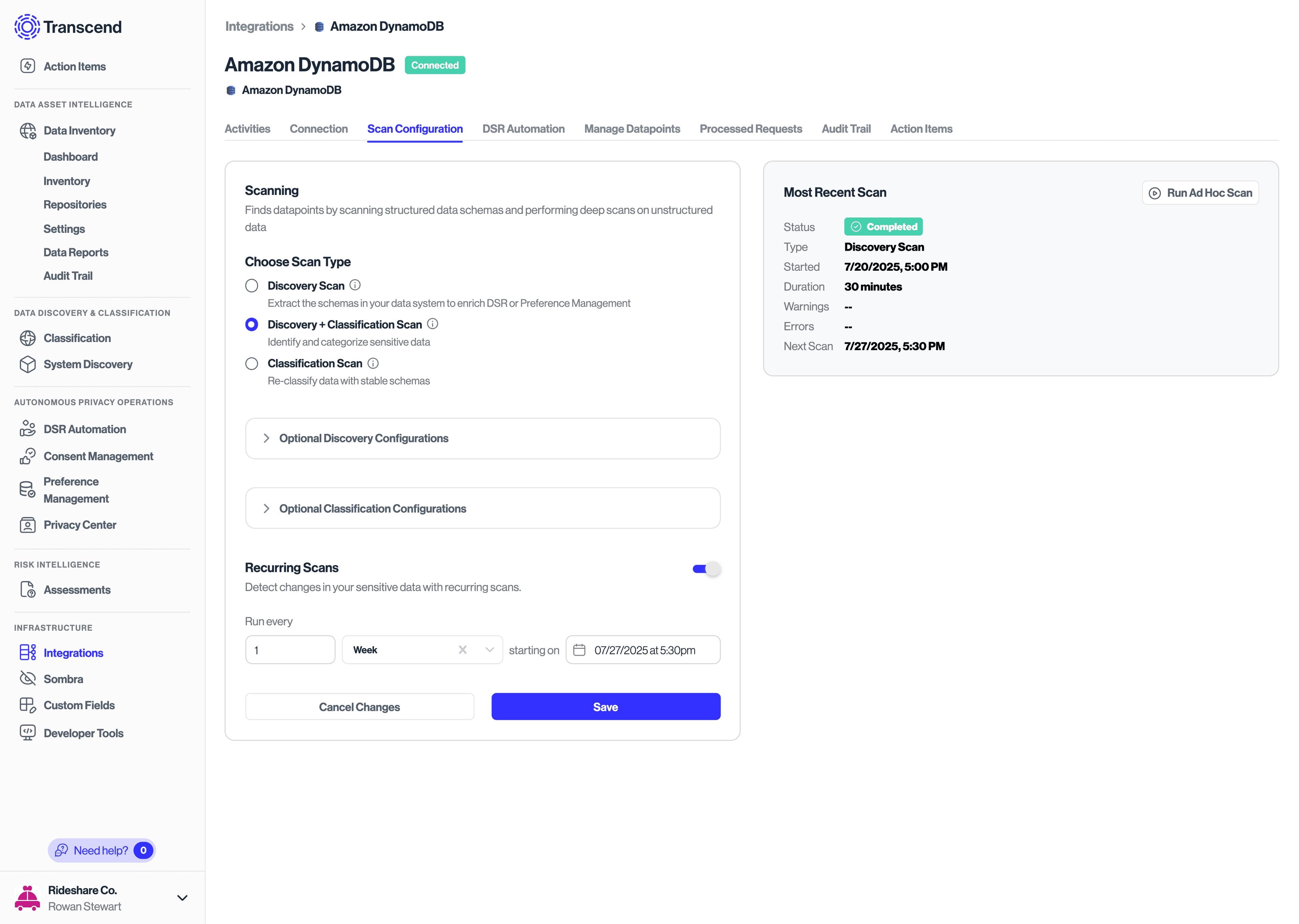
Some of your systems may not be ready for classification scanning. This may be because you have not yet added the necessary credentials in the Integrations tab (Not Configured), or because those credentials are no longer valid (Disconnected).
- To identify these systems, navigate to Classification and and click on the "View" link next to "Systems requiring attention to scan" text in the first metric box. This will take you to the Browse Data Systems page with the filters "Not Configured" and "Disconnected" active. Alternatively, you can navigate directly to Browse Data Systems and select either filter individually.
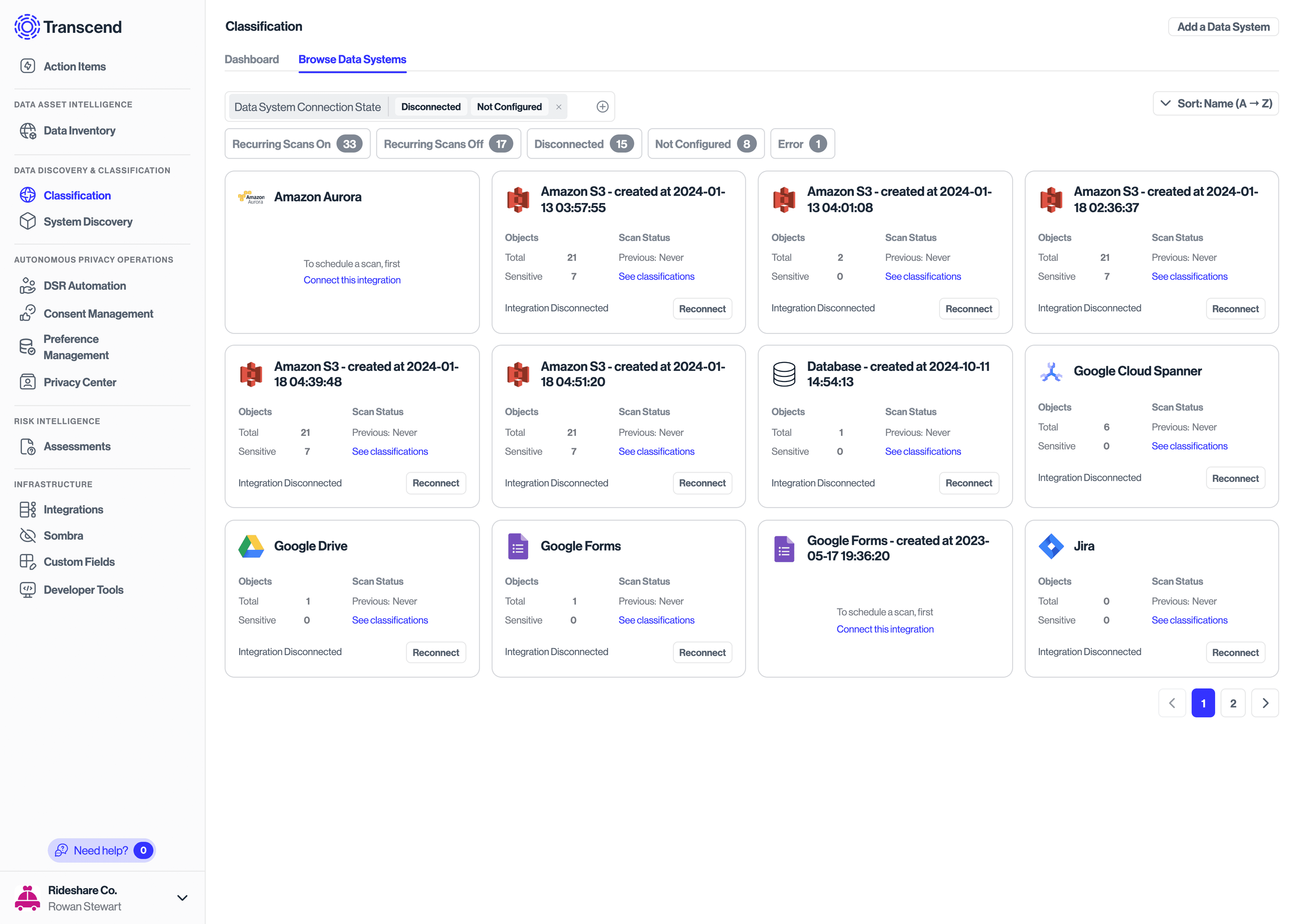
- To enable classification scanning for Disconnected or Not Configured systems, click the Configure or Reconnect button on the system card. This will take you to the Integrations tab for that data system, where you can add or update the necessary credentials. For newly configured systems, navigate to the Scan Configuration tab to enable recurring scans and/or run an ad-hoc scan.
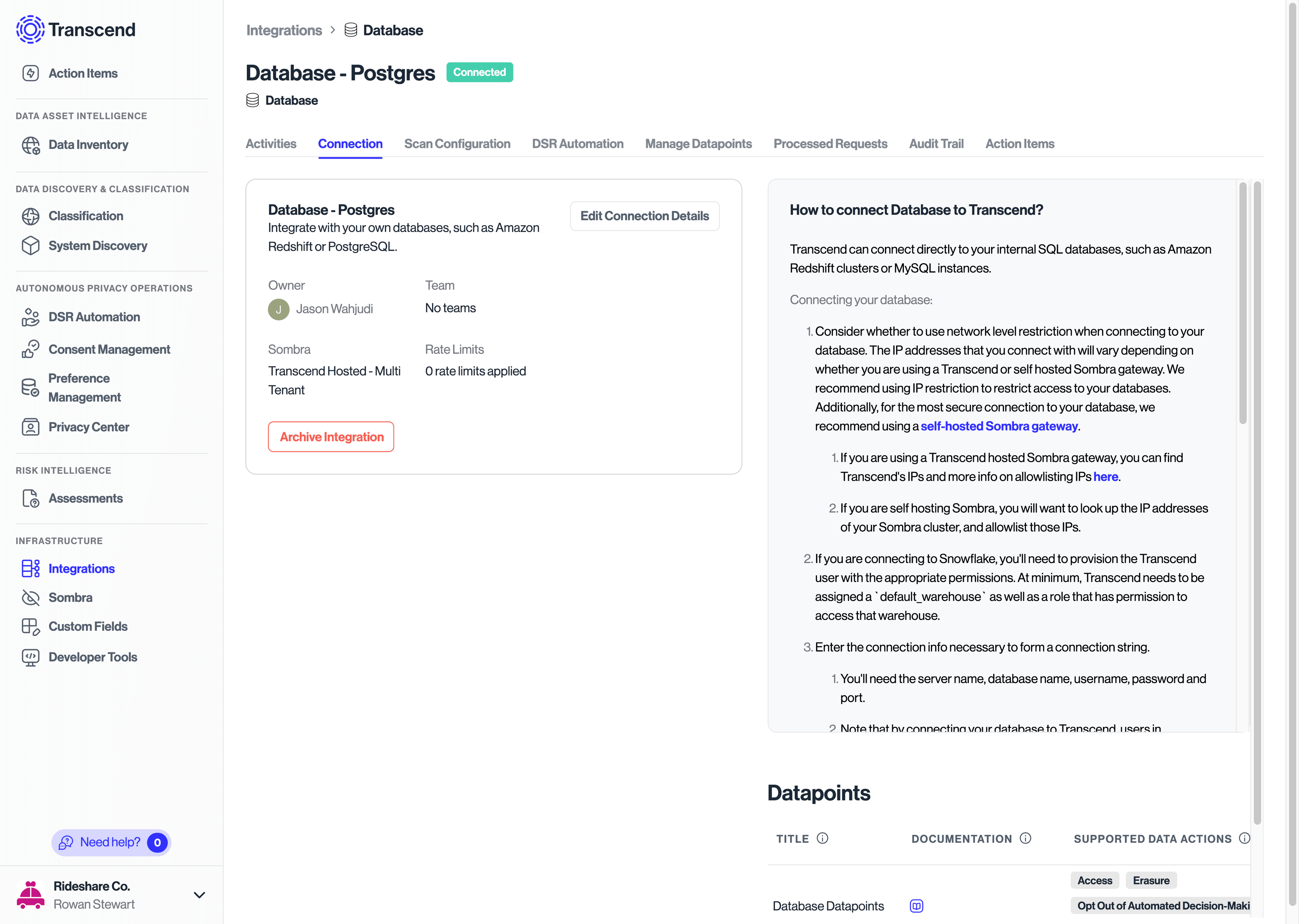
Note: For newly reconnected systems, any recurring scan schedule will still be in place. You may wish to check the schedule in the Scan Configuration tab, or run an ad-hoc scan to scan immediately.