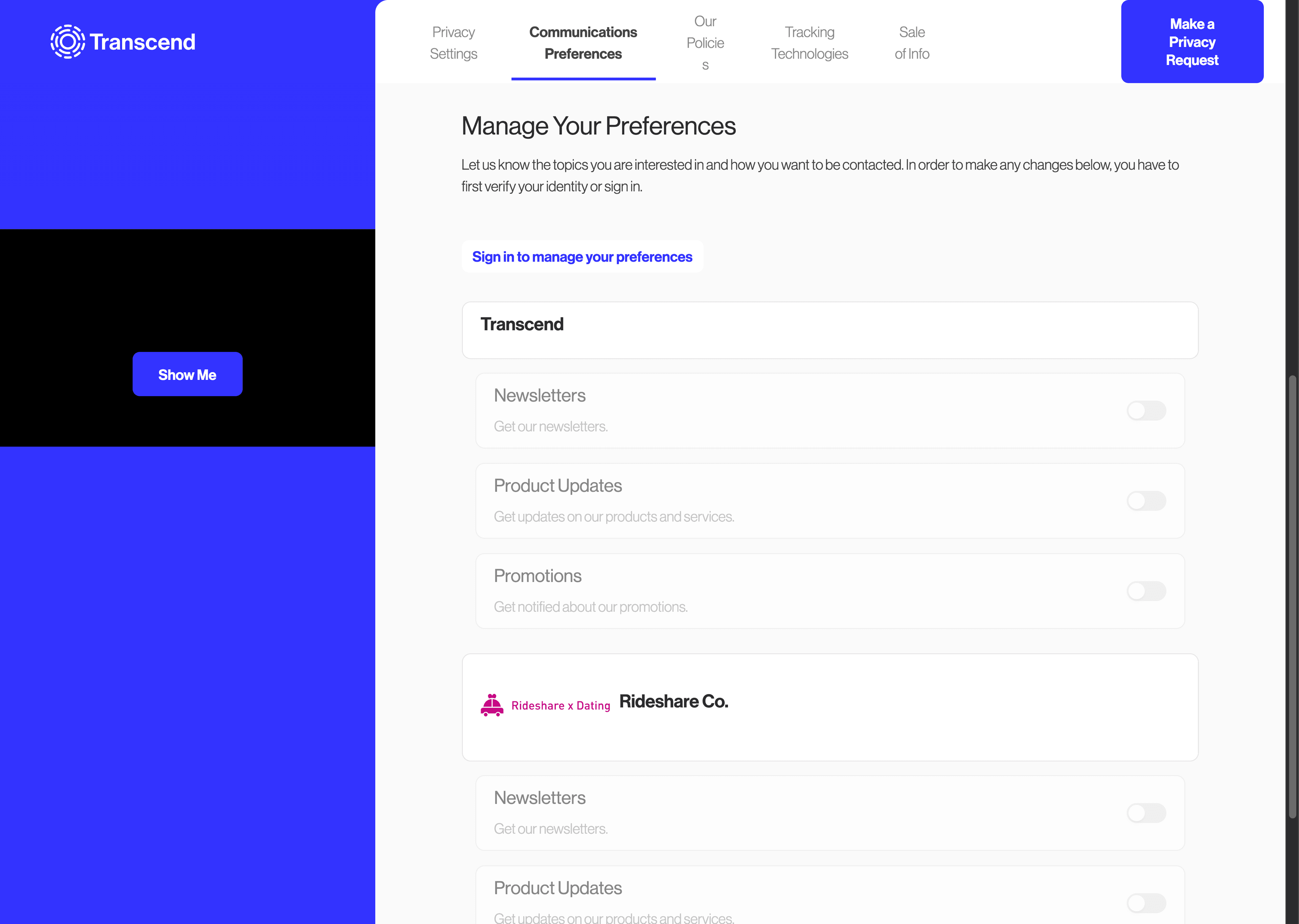Multi-brand Privacy Center Implementation
With Transcend's Preference Management and Multi-brand Privacy Center, you can create a unified Privacy Center that allows users to manage their preferences across multiple brands or organizations. This is particularly useful for companies with multiple subsidiaries or brands that want to provide a consistent user experience while respecting individual brand identities.
To implement a Multi-brand Privacy Center, you need to have:
- A Transcend account with access to the Preference Management and Privacy Center features that is set up as parent organization.
- Child organizations (brands) that are set up as children to the parent organization. Each child organization should have its own Privacy Center and Preference Management settings.
- The organizations must be configured to use Transcend Authentication for user identity verification.
Setting up Multi-brand Privacy Center involves the following main steps:
- Configure Preference Managment for Your Parent and Children Organizations: Establish a centralized repository for managing user preferences per organization.
- Set up Multi-brand Privacy Center: Set up a Privacy Center that aggregates preferences from multiple brands.
To set up a Multi-brand Privacy Center, follow these steps:
- Show Communication Preferences: In the parent organization, navigate to the "Privacy Center" > "General Settings" page in the Admin Dashboard and enable the "Show Communication Preferences" option. This will make the Privacy Center the centalized location for managing user preferences across all brands.
- Select Child Organizations: In the same settings page, select the child organizations (brands) that you want to include in the Multi-brand Privacy Center. Child brands will appear in the order selected.
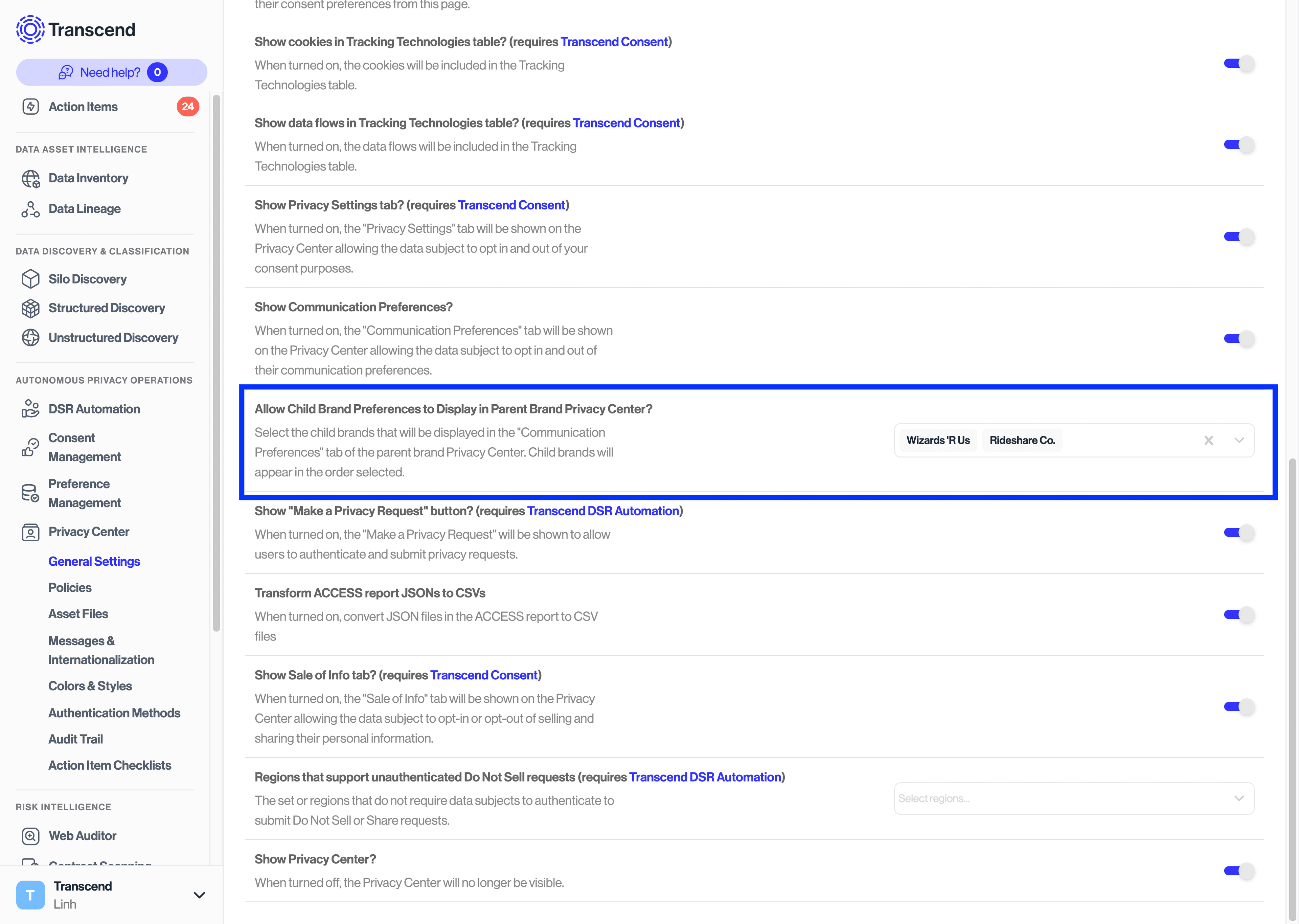
- Save Changes: Click Review Changes & Publish on the same page to save and publish your changes onto your Privacy Center. You can visualize your changes by going to "Privacy Center" > "General Settings" and clicking ‘View Live Privacy Center’. Changes will be reflected in the "Communication Preferences" section of the Privacy Center.