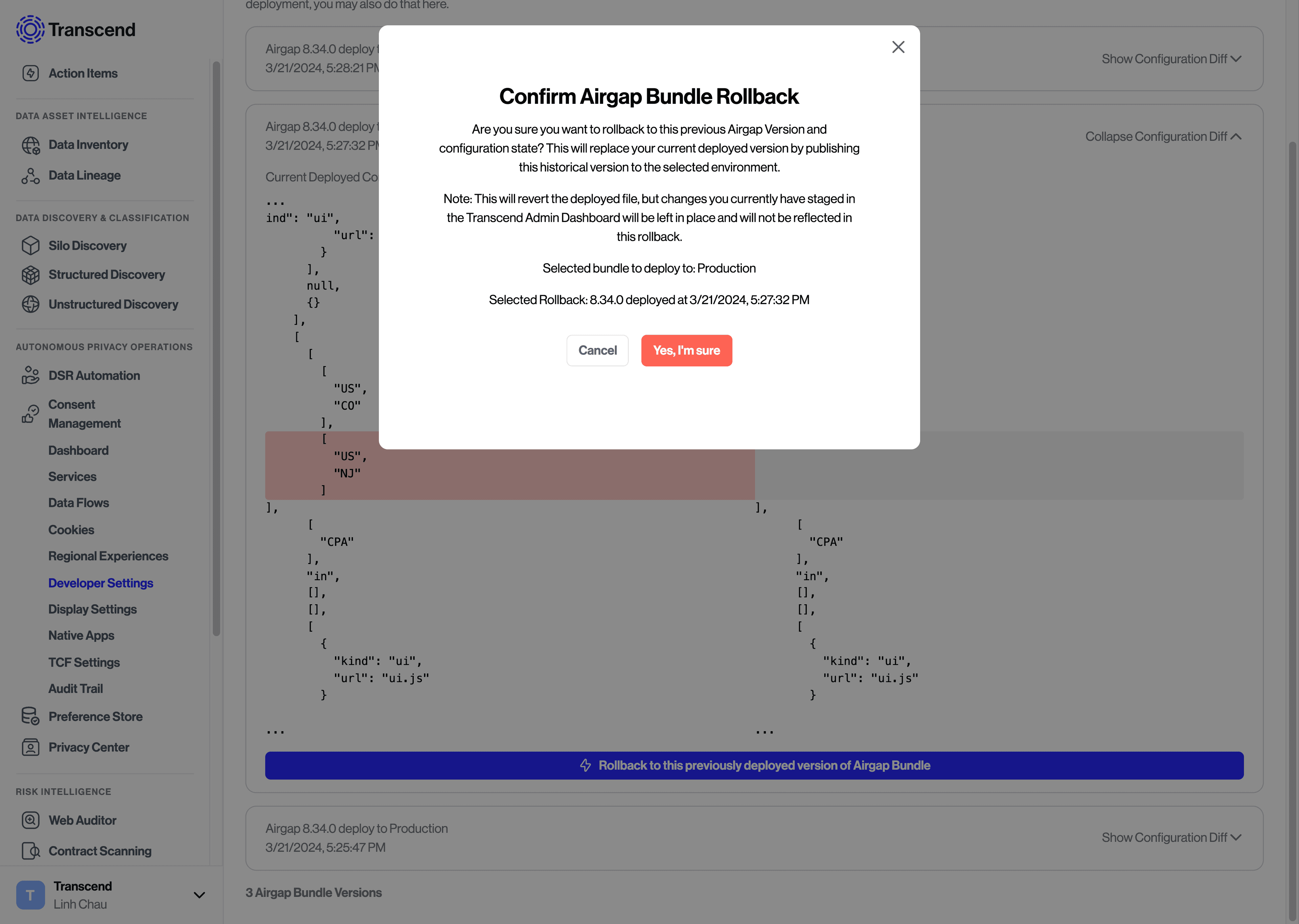Rollback Airgap Bundle Versions
Transcend provides a historical record of all your Airgap deployments (configuration + airgap.js script version). This record is found under Consent Manager > Developer Settings > Deploy History. Use the dropdown on the right to filter the environment you want to review: Production or Test bundles.
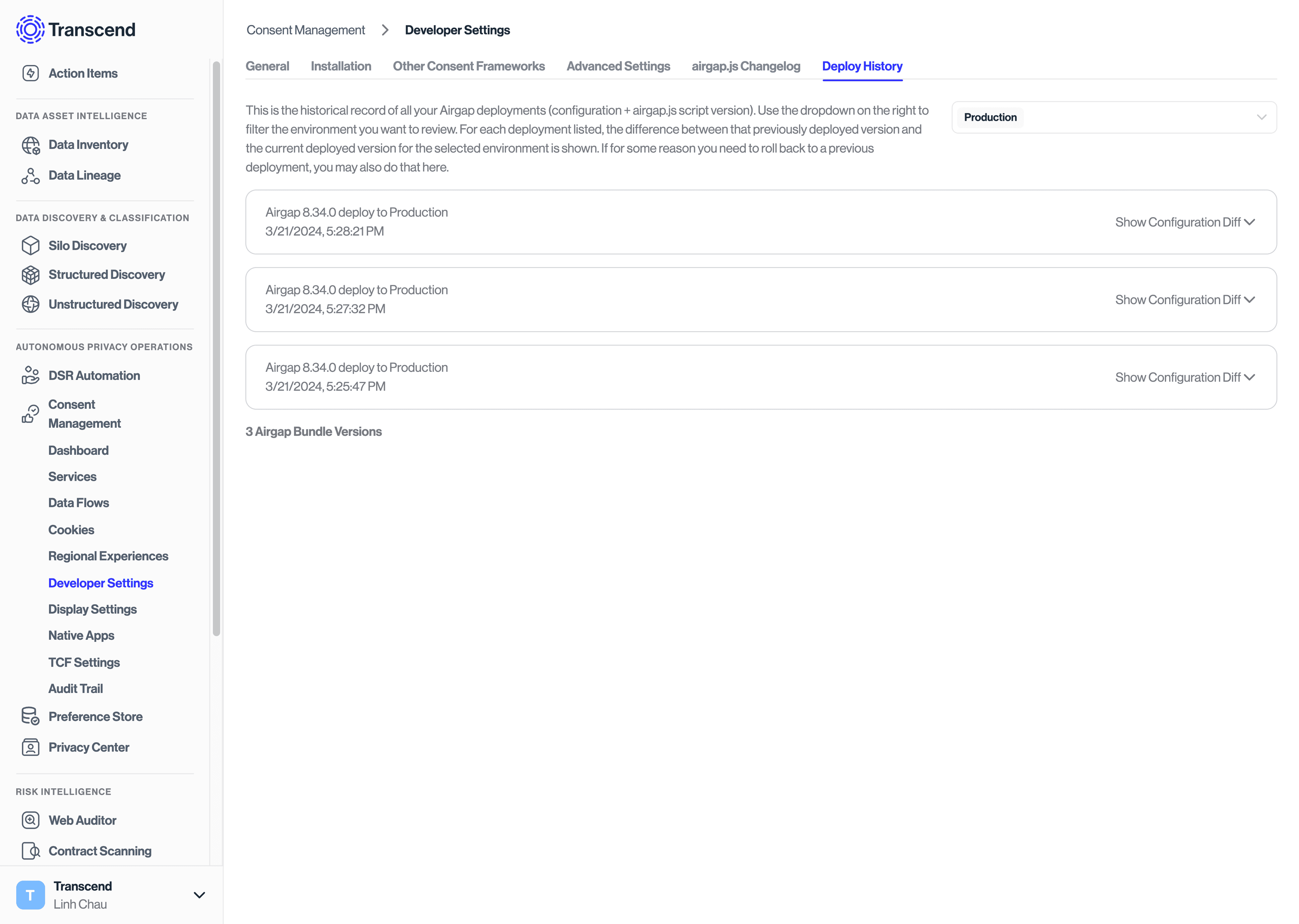
For each deployment listed, the difference between that previously deployed version and the current deployed version for the selected environment is shown.
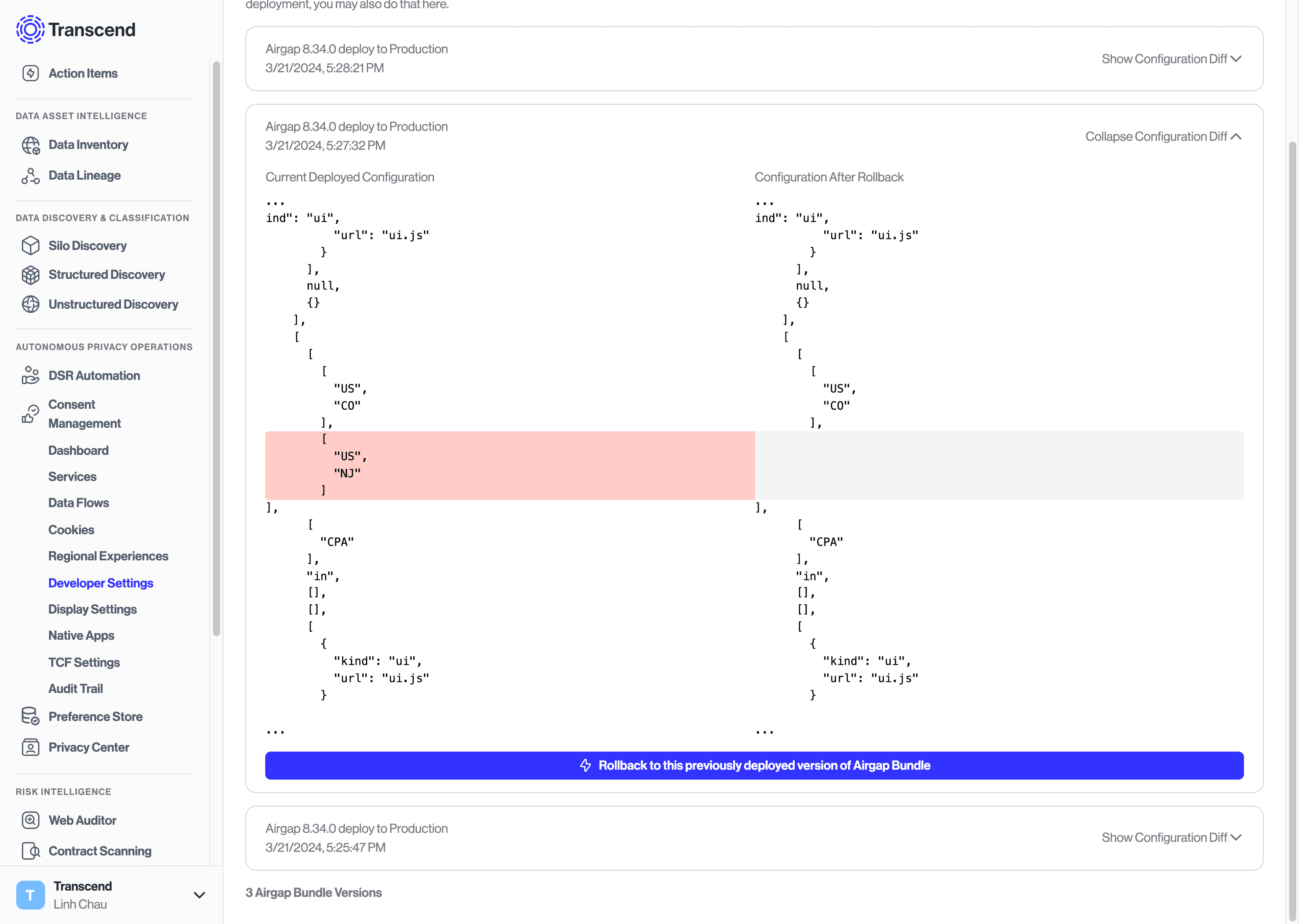
You can rollback to a previous deployment by clicking the "Rollback" button underneath the deployment you want to revert to. A popover will appear to confirm the rollback.
The rollback will replace your current deployed version by publishing the previously deployed version to the selected environment. However, changes currently staged in the Admin Dashboard will be left in place and not be affected by the rollback.