DNS Record Configurations
In many cases, you'll want to have your emails sent from an internal email address. To do this, you will need to grant Transcend the ability to send emails from a domain you own, by having your IT team configure DNS records of types TXT, CNAME and MX.
For optimal email deliverability, Transcend also supports Mail From verification, which helps ensure consistent email delivery by aligning your domain's authentication records with the sending infrastructure.
- Navigate to your Email Domains page.
- Determine the subdomain that we should send and receive emails for. We recommend that you grant us permission of the
privacy.<company.com>subdomain, so emails would be sent from the addressautomation@privacy.<company.com>. If you want to send/receive emails from a different subdomain, toggle the "Custom Domain" option. - Copy the DNS records from Transcend and configure them on your end.
- Once the records are set, you will see the status update to "Verified" from the Transcend Admin Dashboard. Note: after updating the records, it may take a couple of hours until the status updates.
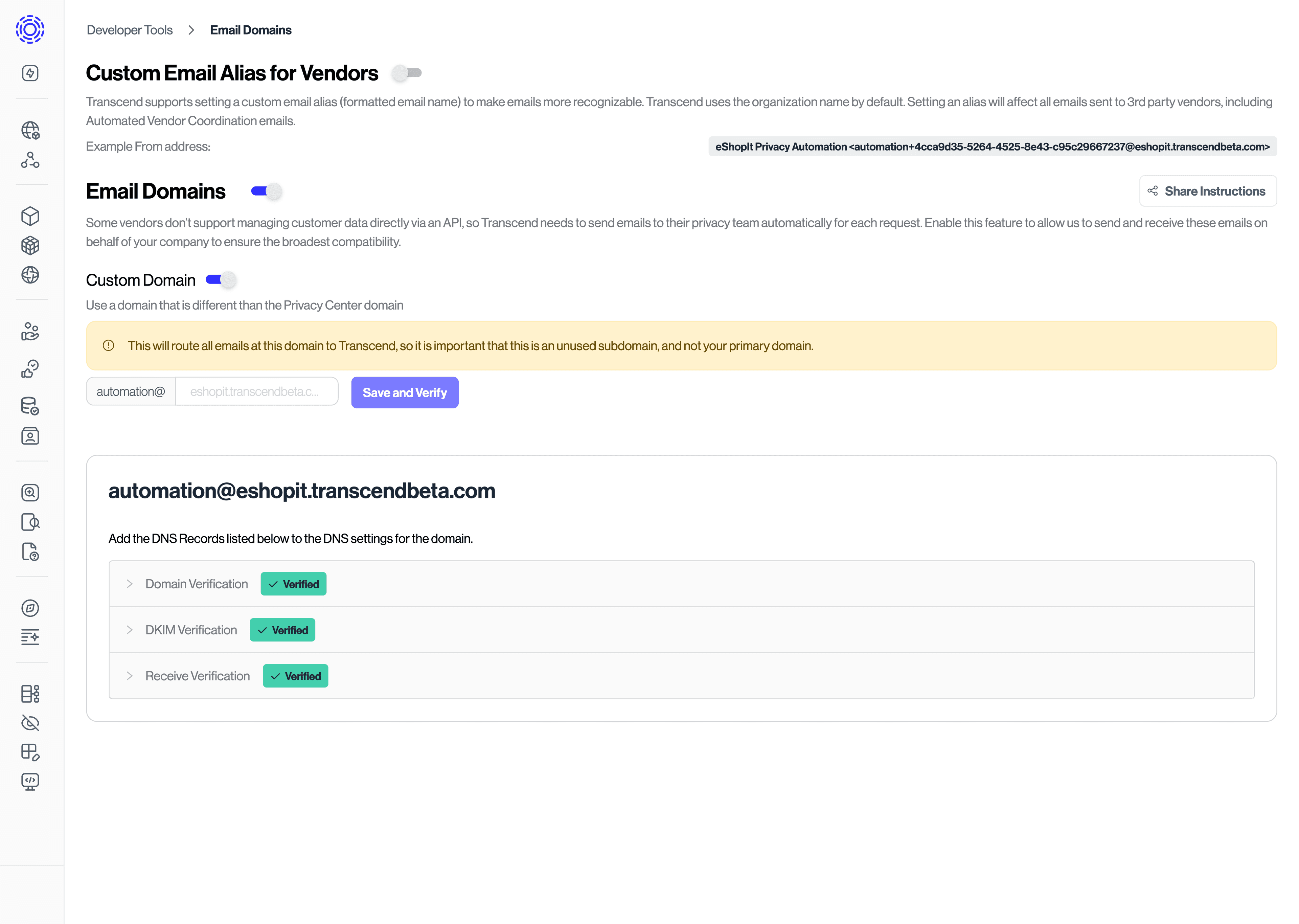
Mail From verification is an additional verification step that helps ensure consistent email deliverability for custom domains. This feature aligns your domain's MAIL FROM address with your sending domain, improving SPF (Sender Policy Framework) alignment and reducing the likelihood of emails being marked as spam.
- Required for new customers: All future customers should implement Mail From verification to ensure their emails are delivered successfully.
- Optional for existing customers: If you have a previously verified domain that was set up before this feature was released, Mail From verification is optional. If you're not experiencing email deliverability issues, it's not required to implement this step.
- Improved deliverability: Better alignment with email authentication standards
- Reduced spam risk: Emails are less likely to be flagged by receiving mail servers
- Enhanced sender reputation: Consistent authentication helps build trust with email providers
- Better inbox placement: Properly authenticated emails have higher chances of reaching the recipient's inbox
- Check your Email Domains page: In your Email Domains dashboard, look for the Mail From verification option.
- Configure additional DNS records: When you enable Mail From verification, Transcend will provide additional DNS records that need to be configured by your IT team. These typically include:
- Additional SPF records for Mail From domain alignment
- MX records for the Mail From subdomain
- CNAME records for proper routing
- Verify the configuration: After configuring the additional DNS records, the status will update to show Mail From verification as complete.
- Test email delivery: Once verified, test email delivery to ensure everything is working correctly.
- Mail From verification is designed to work alongside your existing DNS configuration
- The process may take several hours to complete due to DNS propagation delays
- If you experience any issues with email delivery after enabling Mail From verification, contact support for assistance
- Existing customers who are not experiencing delivery issues can continue using their current configuration without implementing Mail From verification