Preflight Check: Database Enricher
Enrichment can be performed by querying one of your databases via the Database Enricher, which allows the ability to populate a DSR by specifying a SQL query that will be run prior to the SQL query for the request. For example, you could write an SQL query that maps an email address to a set of user_ids and phones that you have related to that email address.
Before getting started, you'll need to ensure you have the desired database integration already connection. Refer to our Database Integration for more information.
Once your database integration is connected, you can configure your Database Enricher:
- Go to the
Identifierssection underneathDSR Automation - Select the
+button beside thePreflight & Identity Enrichmentsection, which will open up a modal.
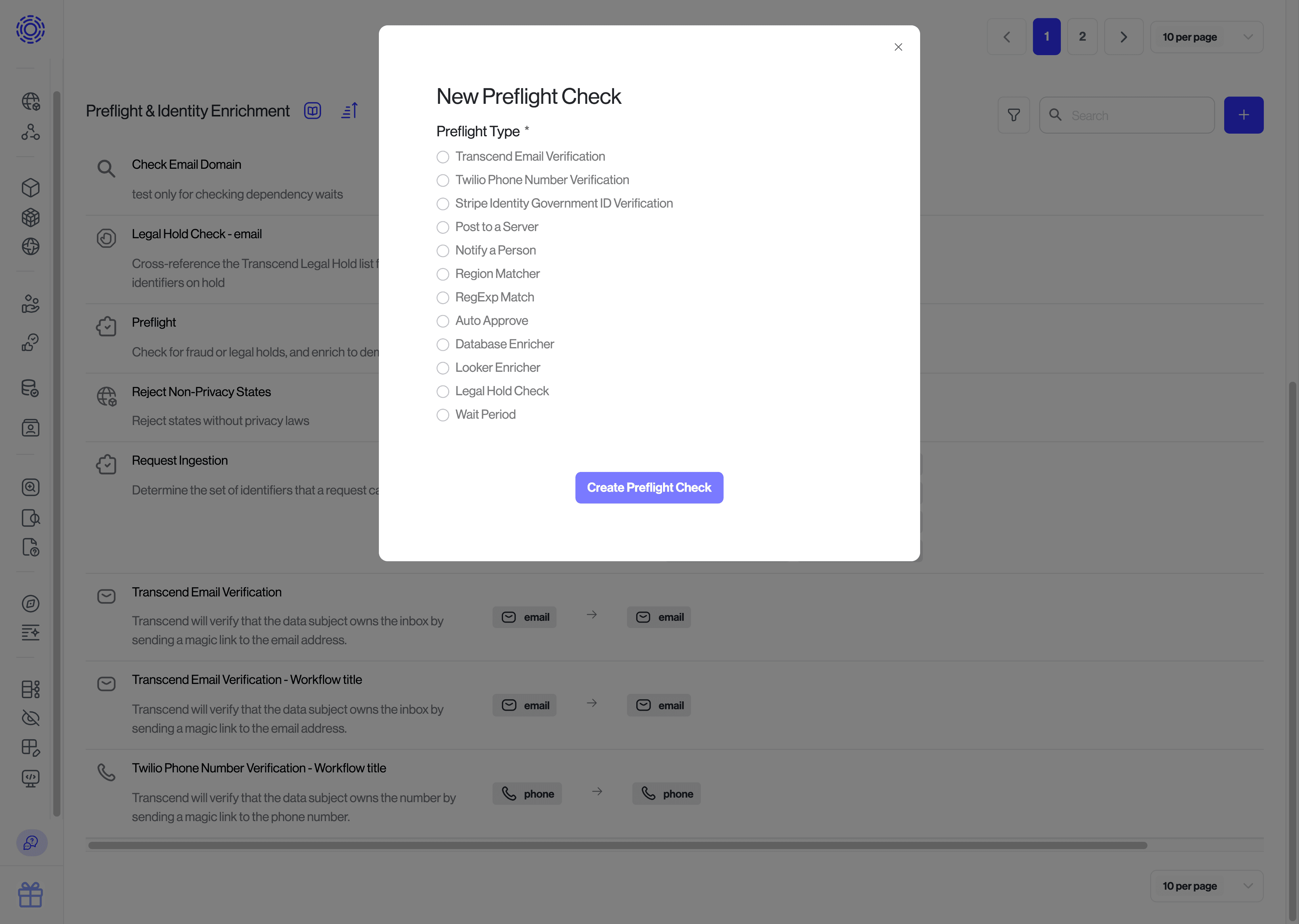
- Select the
Database Enricherprefligh check and enter all the necessary information, which includes:
Database Data System— Integration to run.Title— Title of preflight checkDescription— Description of preflight checkInput Identifier— Initial identifier that should trigger the preflight check. If the request does not include this identifier, the preflight check will not be triggered.Output Identifier— The output identifier that will be mapped from the result of the SQL querySQL Query— The SQL query to run.- This field only appear after filling in all the prior fields.
- Query has to be of type
SELECT. Ex.SELECT name FROM database WHERE email=? - The
?will be replaced with theInput Identifiervalue e.g.user@acme.com
Field to Identifier Mapping— This is where we will map the result of the SQL query to the output identifier.- This field only appears after filling a valid
SELECTSQL query - Mapping will be column names from the SQL query to the output identifier.
- Each output identifier can be mapped to many column names
- If the column name is a function, make sure to add an
ASclause to map the result of the function - For any
ASclause, only the word afterASwill be used for mapping. Ex.COUNT(name) AS totalthen onlytotalwill be used for mapping
- This field only appears after filling a valid
Server=localhost;Database=example;Uid=admin;Pwd=testing;Port=5432;sslmode=disable;