View the Status of a Request
In order to view the status of a DSR, navigate to the Incoming Requests page within DSR Automation, and use the search bar to find the request you are looking for.

Review the list of request statuses for more information on the meaning behind each.
Once you find the request you are looking for, simply click on it to view more details.
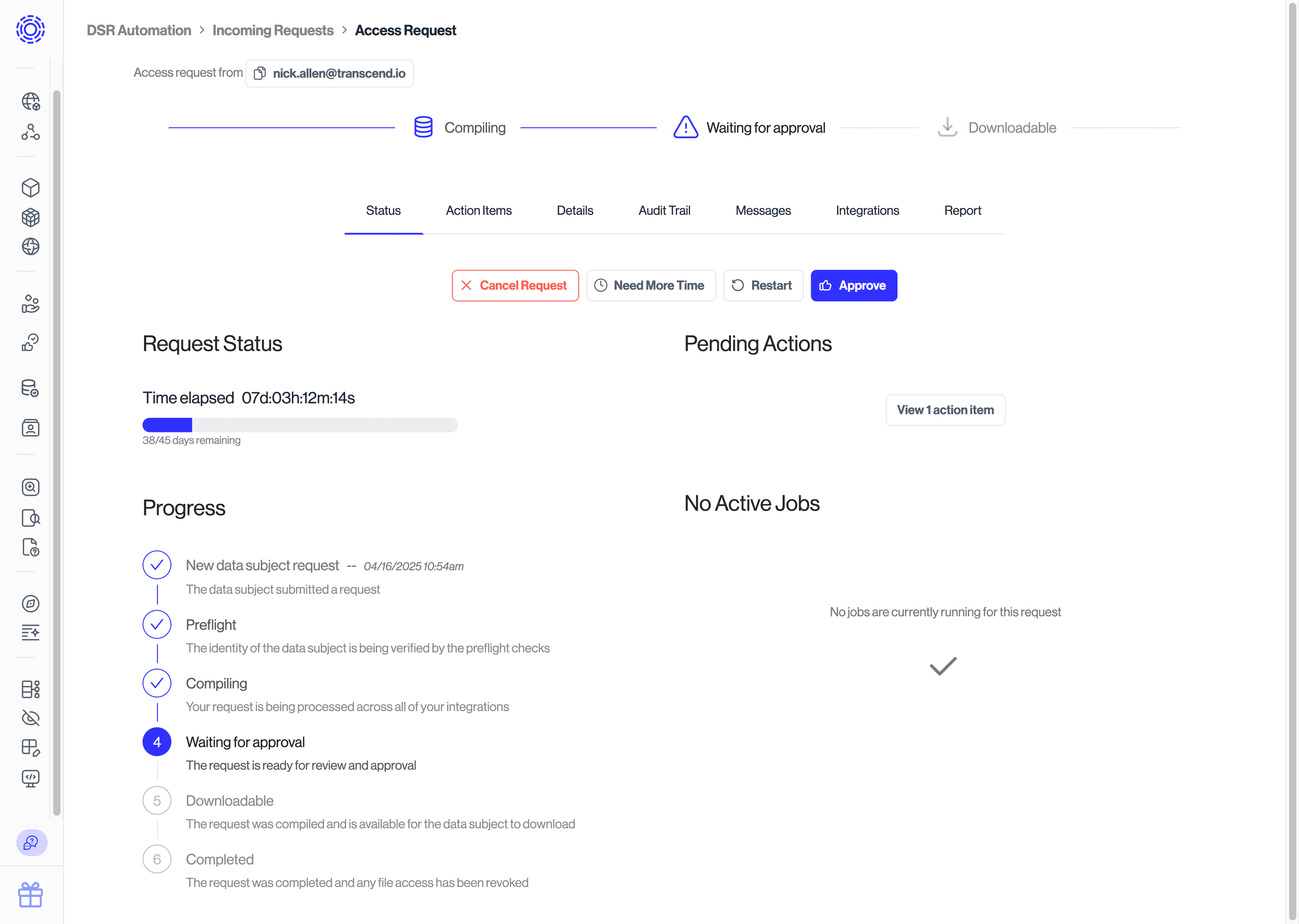
From this page, you can see if the request has been completed, is archived, or is still processing.