Feb 28, 2024, 6:50 PM UTC
Local time: Feb 28, 2024, 6:50 PM UTC
- New: Transcend now supports code scanning for the purposes of inventorying your repositories, code packages and software development kits. Using the Transcend CLI you can run the command
yarn tr-scan-packages --auth=$TRANSCEND_API_KEYto scan a particular repository and upload the results to https://app.transcend.io/code-scanning/repositories. The currently support package types include: iOS CocoaPods Podfiles, Gradle Android, NPM/package.json, Python Requirements.txt, Ruby Gemfiles, and flutter pubspec.yaml files.
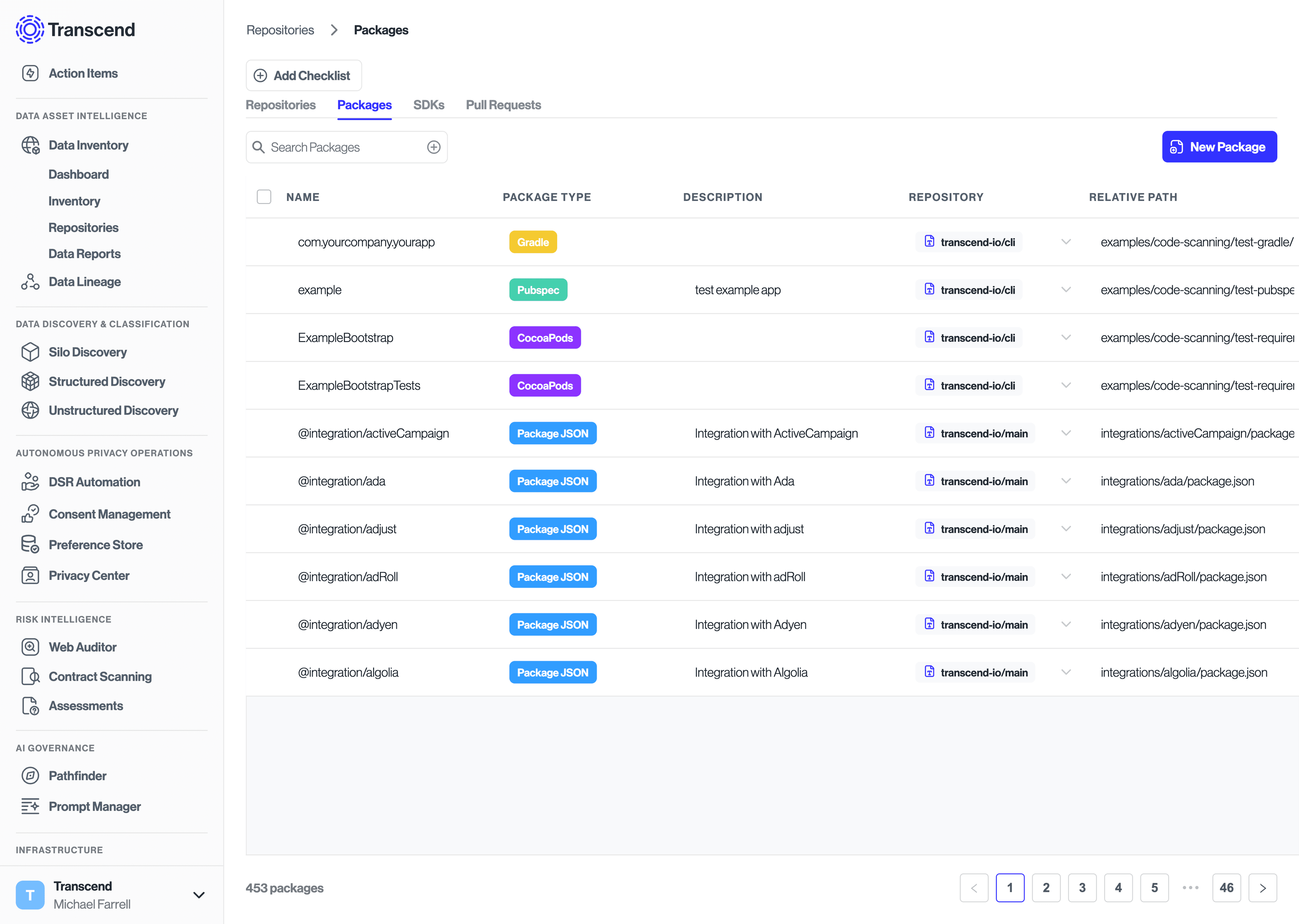
- New: data subjects have been added as a field that can be edited in bulk on the Datapoints table.
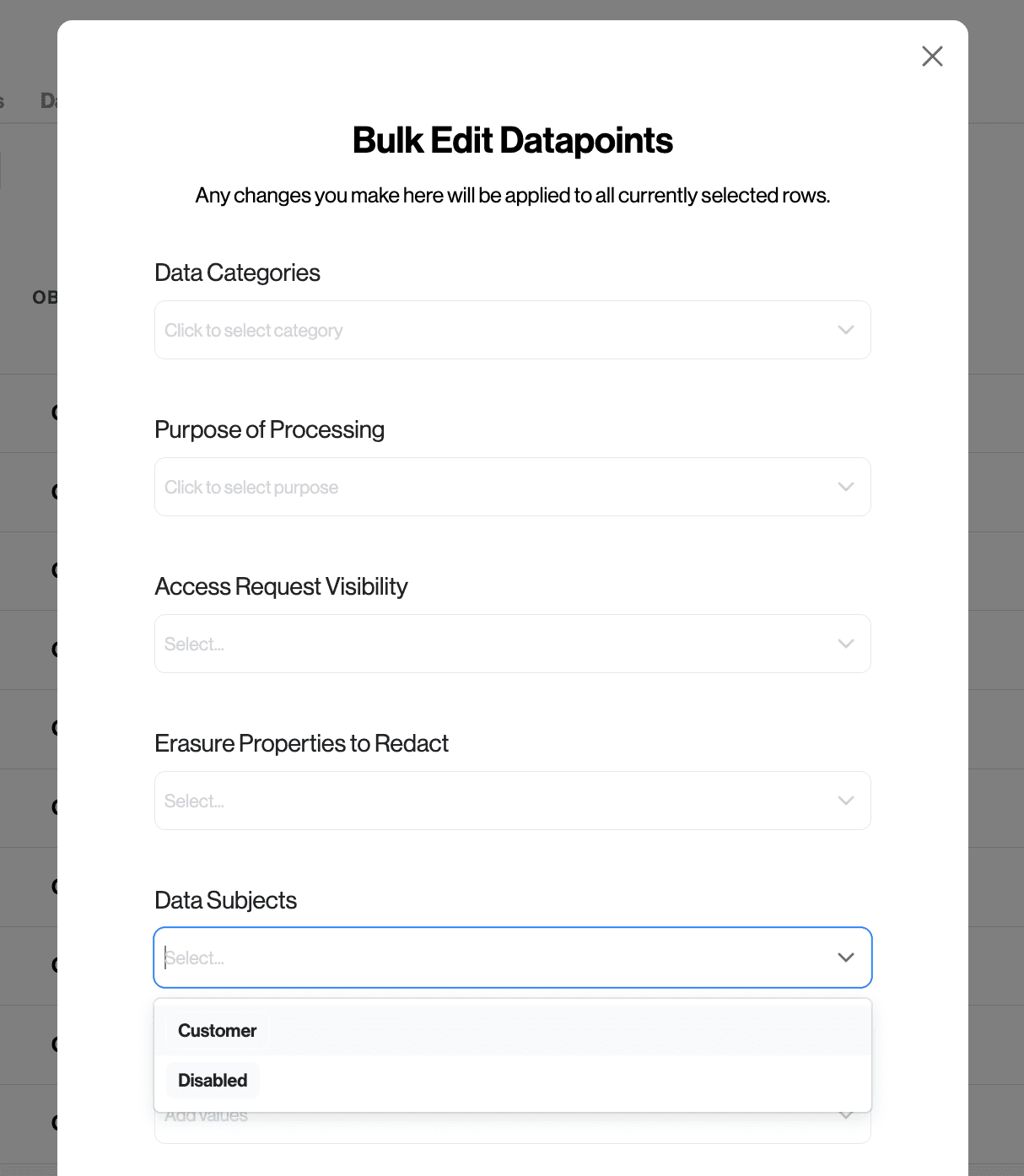
- Updated: improved performance when filtering by purposes and categories on Data Lineage
- New: added support for System Discovery in Amazon S3 to discover S3 Parquet and S3 JSON Lines integrations
- Updated: clicking on the icon of a data system in the "Discovered By" column on the Data Inventory > Data Systems page will show the metadata from the discovery scan.
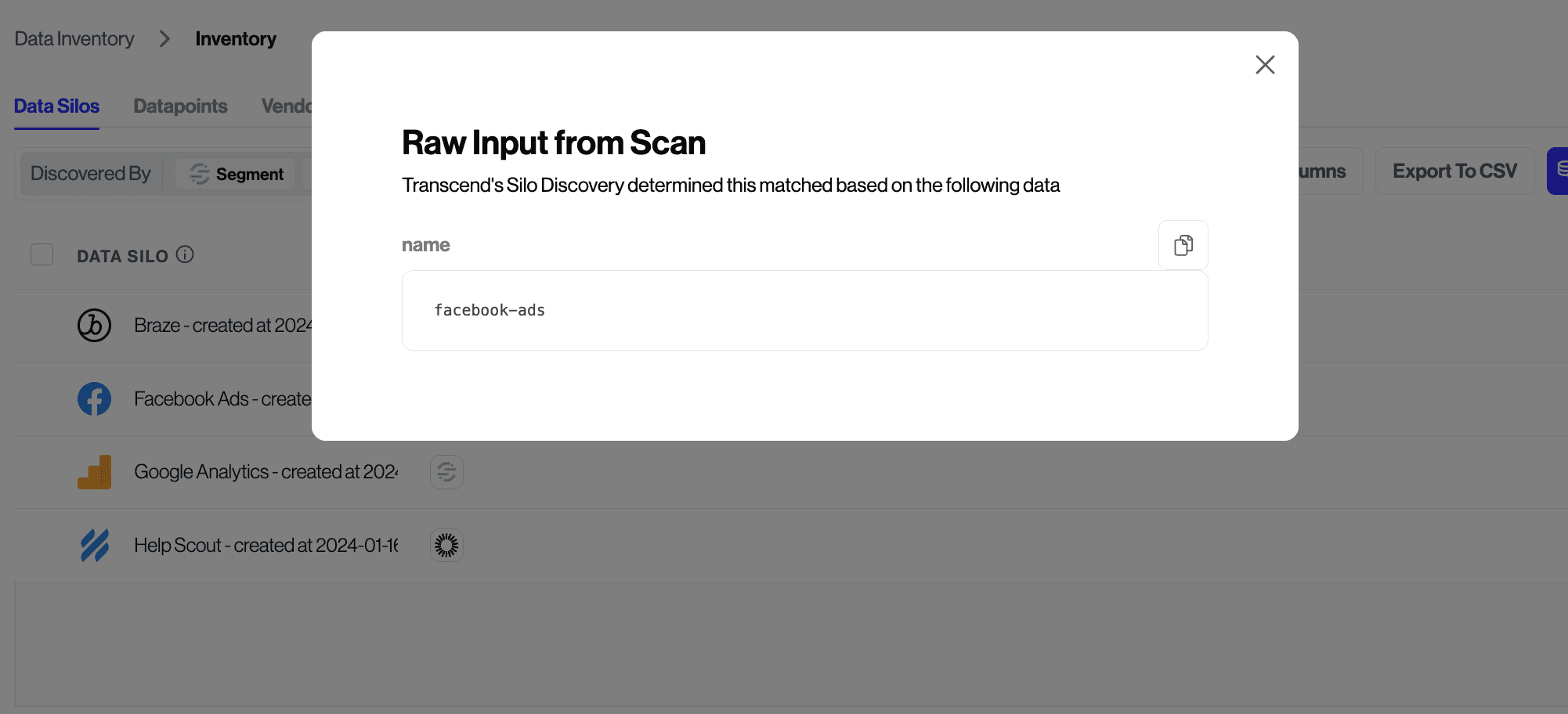
- Updated: added new Schema Discovery Plugin for Snap Ads Integration that discovers Snap Ads' Segments as Datapoints
- Updated: the "Confirm Classifications" button only shows if there are unconfirmed classifications.
- Fixed: adds missing "scheduled at" time for Structured Discovery plugin runs
- Updated: added null sampling functionality to the S3 Parquet Integration
- Updated: support refetch of samples, if we found no values in a specific column/field
- Updated: added new Unstructured Discovery Sampling Status for when file is not supported for sampling
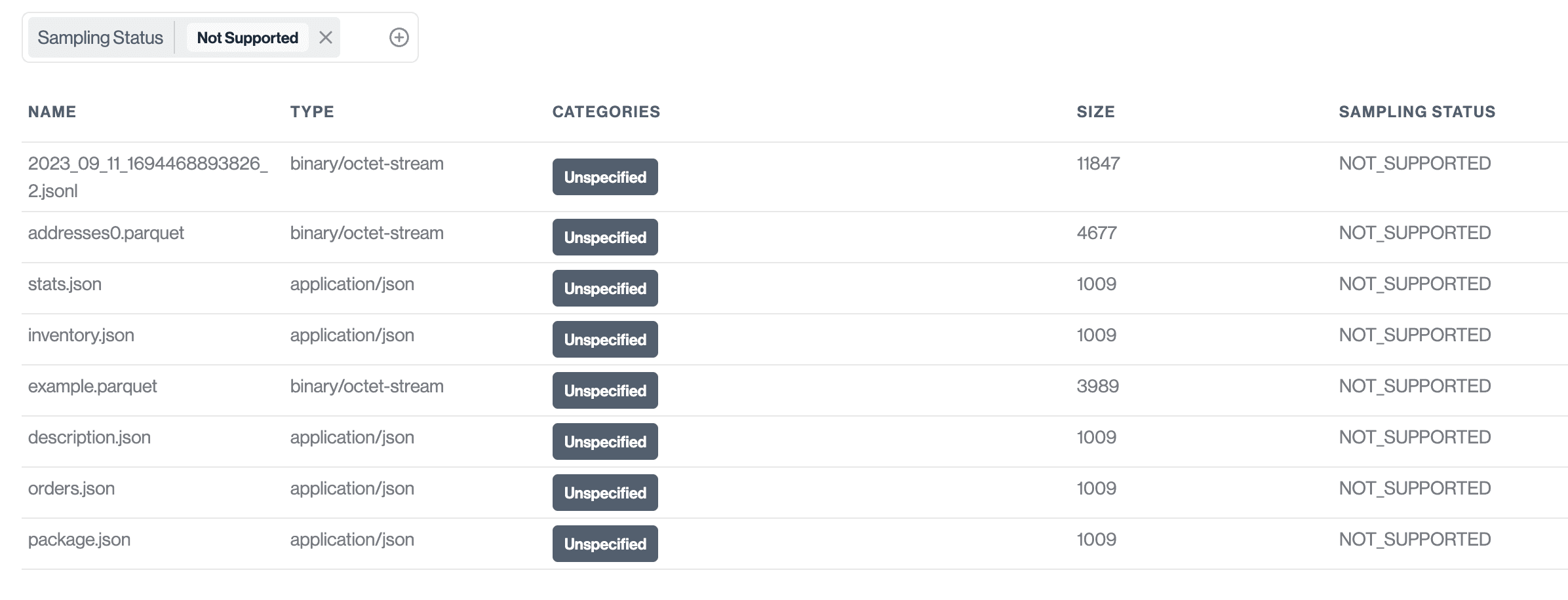
- Updated: the Unstructured Discovery table now displays the sampling status of each file
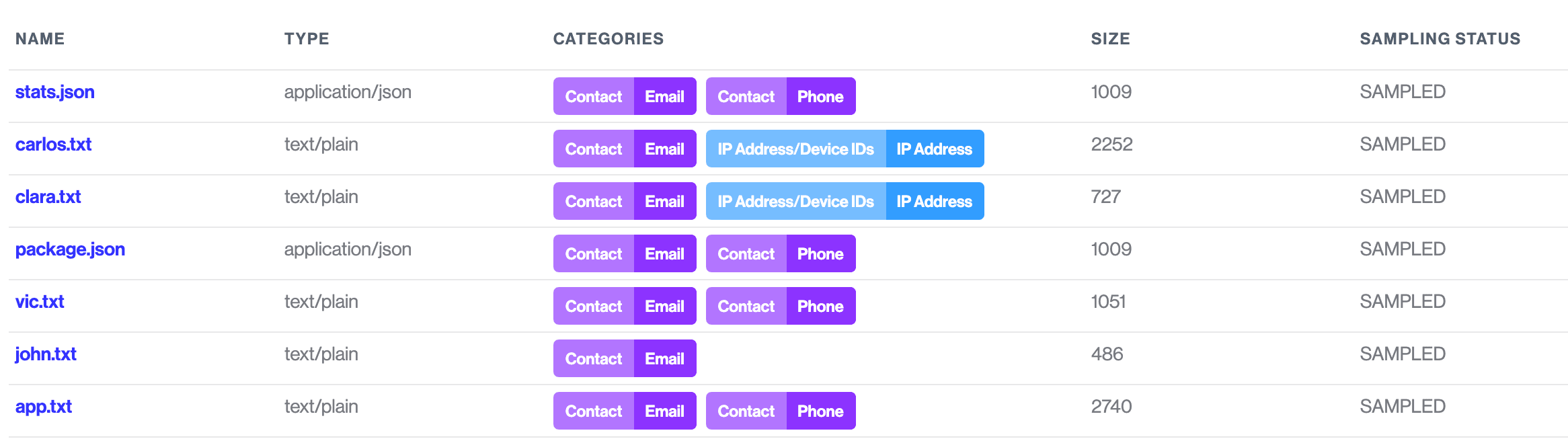
- Updated: added support for JSON files in Unstructured Discovery scans
- Fixed: bug where results from Structured Discovery scans were being mixed into Unstructured Discovery results
- Updated: the "File Type" column shows MIME types
- Updated: added support for Parquet files in S3 Unstructured Discovery (if you have a Parquet dataset in S3, you should use Structured Discovery to scan its schema)
- New: Added the ability to set the expiry time for requests for an Action based on the region of the request. If none are specified or the region doesn't match, it will use the default expiry time
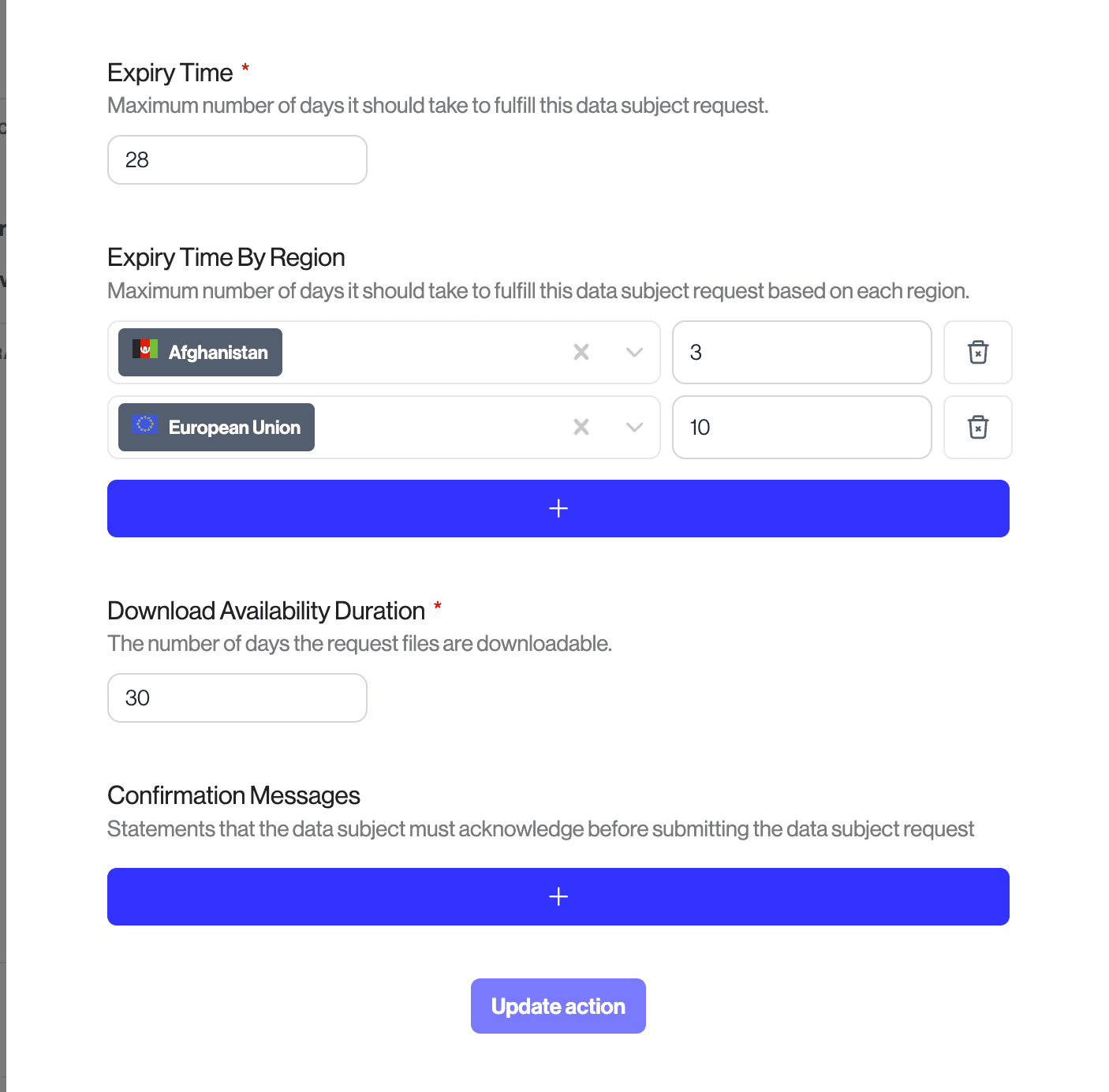
- Updated: The "General" tab under DSR Automation > Email Settings has been renamed to "Configuration"
- Updated: DSR Automation > Email Settings now opens the Templates tab by default
- New: added 'Download All Files' and 'Download Report' buttons to the Integrations and Report tabs of a DSR. 'Download All Files' will download all files associated with a request, while 'Download Report' will download a filtered report that matches what a user would download from the Privacy Center.
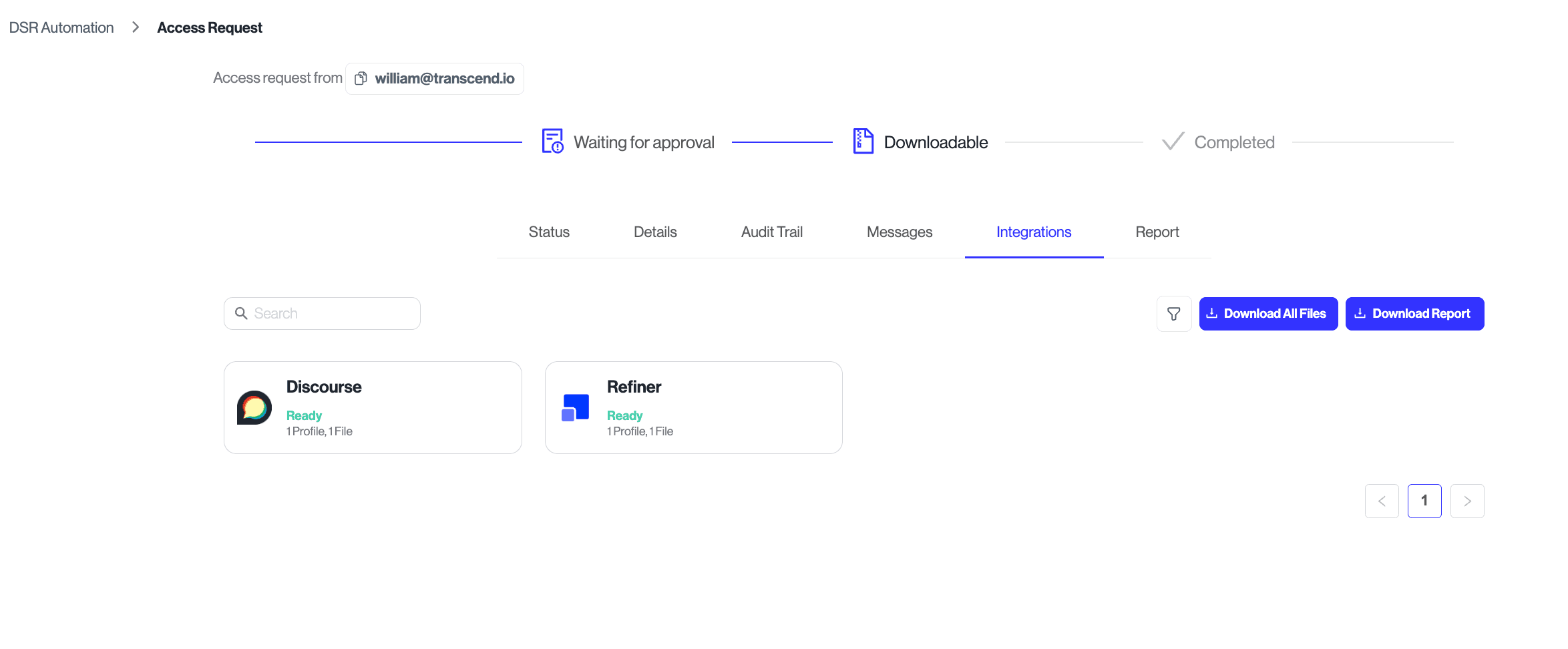
- Fixed: column widths set in the Policies editor will persist in the Privacy Center.
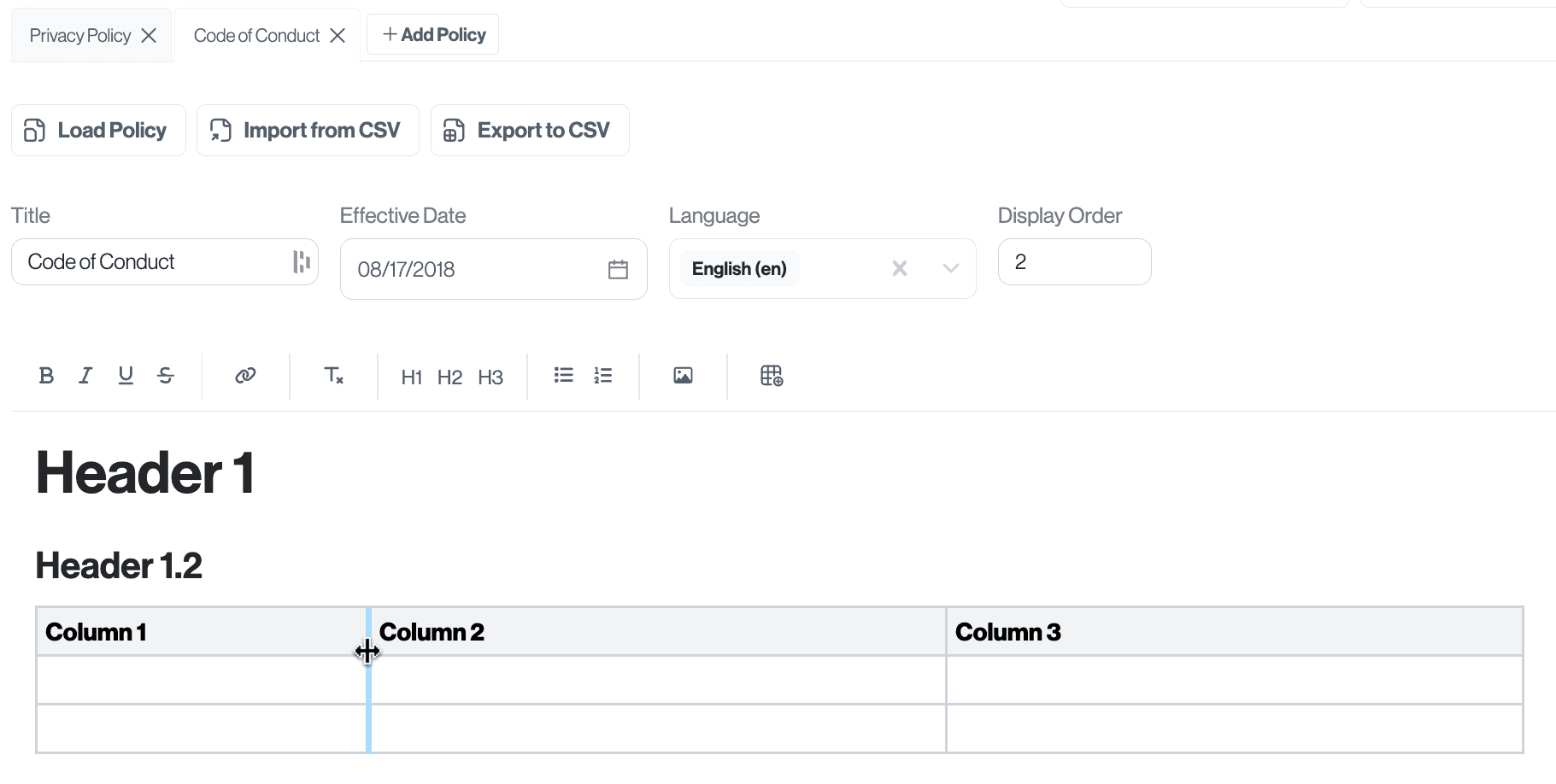
- Updated: The "days remaining" indicator on a DSR is now visualized as a progress bar
- Fixed: broken download links for large files
- Updated: it's now possible to edit this Privacy Center message: "Please enter your email address so we can send you a link to verify your identity and begin processing your request"
- Updated: the "Save Changes" button on the Privacy Center > Policies page now only updates the currently viewed policy, in order to reduce collisions between multiple users working on Policies at the same time. Changes to a policy are reset if the policy is abandoned by a user navigating to a different policy.
- Updated: Transcend's UI module now only calls
airgap.setPromptedif the prompted state is currently false - Updated: Toggling Reporting Only will no longer publish changes to Airgap automatically. It will, instead, stage the changes (along with other changes to Airgap) to be published through the Review Changes & Publish dialogue:
- New: added in option to communicate a GPP US national section signal. This is configurable within the Admin Dashboard, by enabling IAB frameworks and configuring your regional experience to include it in the Regional Experiences table.
- Fixed: viewport unit issues within TCF UI webviews by switching to percentages
- New view state:
PrivacyPolicyNoticeWithCloseButton. This banner can be used to notify users of privacy policy changes. It does not collect consent preferences, however, it will save a consent timestamp for whenever the user acknowledges the policy change, and closes the modal. This banner is similar toPrivacyPolicyNotice, however instead of using a button to close the modal - an "X" icon is used in the top right-hand corner of the modal.
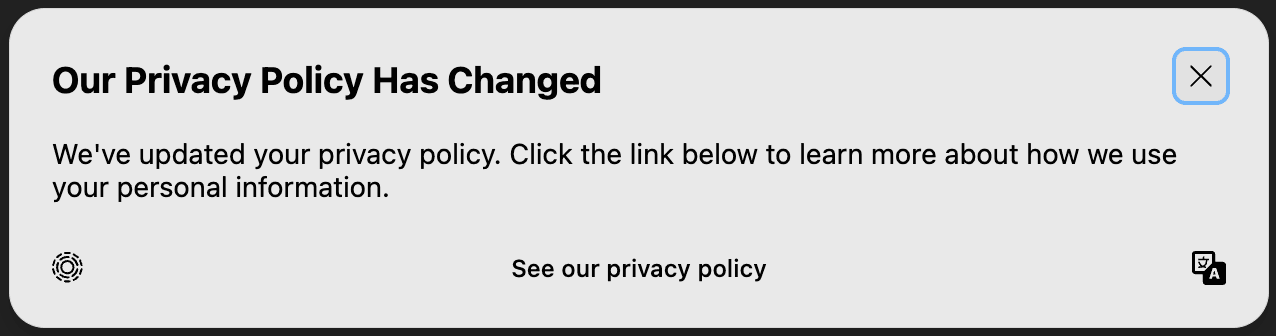
- Fixed: TCF UI modal closure is interpreted as acceptance of the default consent state
- New: Manage TCF Special Features
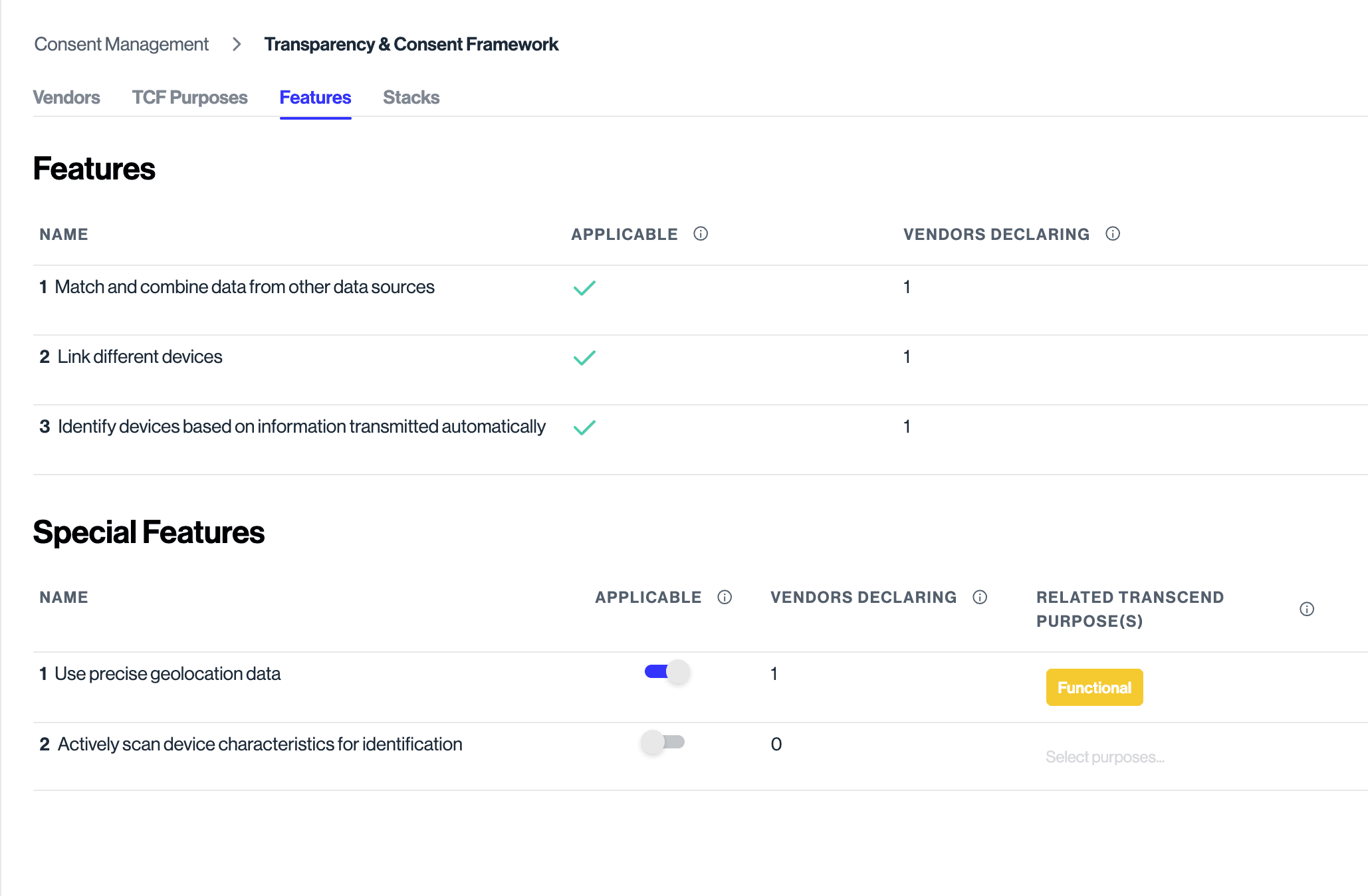
- New: Adds "Vendors Declaring" to TCF Purposes:
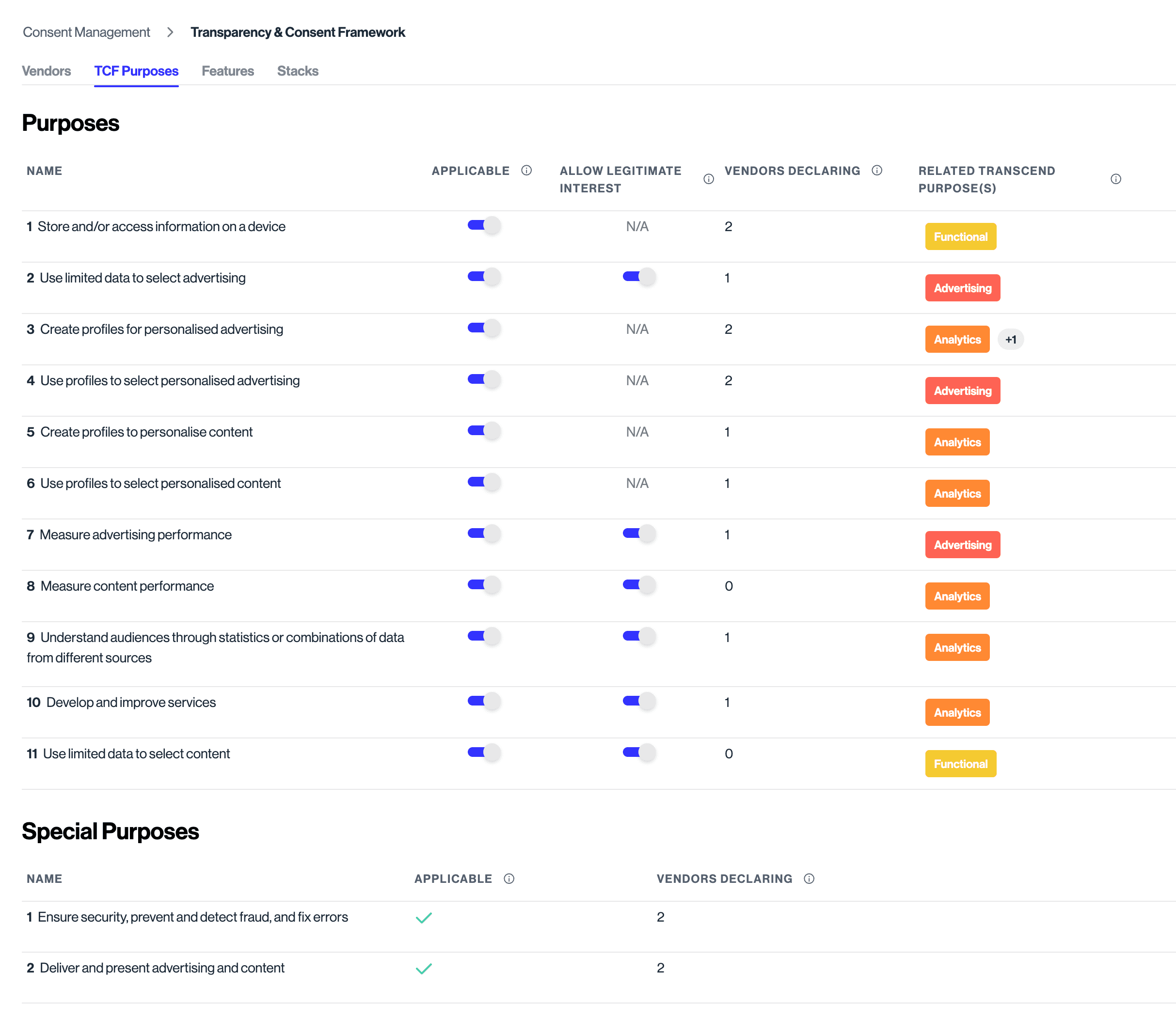
- New: built UI for customizing airgap.js consent expiry for
version >= 8.26.10. Regional experiences now include a Consent Expiry and Consent Expiry Behavior column, for customizing the consent lifetime and the behavior to exhibit once that lifetime has expired.
In the regional experiences table:
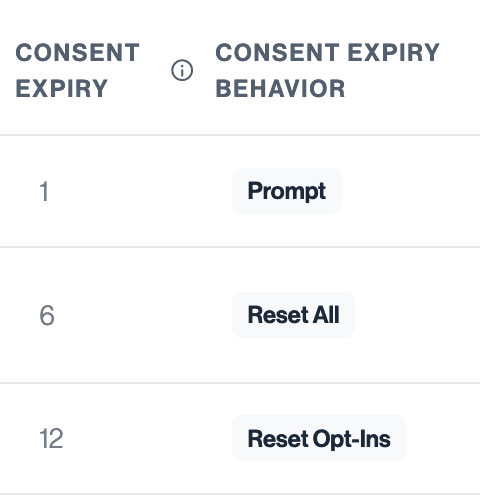
In the experience creation form:

- Updated: Cookie and Data Flow Activity are now shown as "N/A" for regular expressions and paths (which are not currently tallied by telemetry)
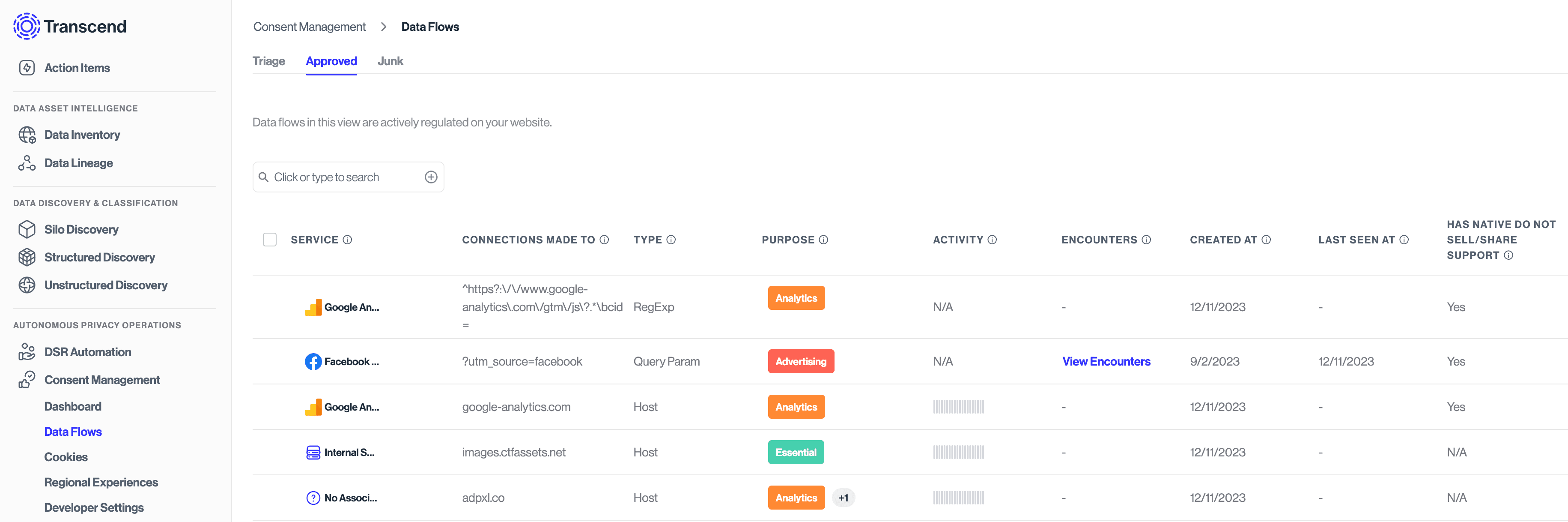
- TCF Purposes can now be edited:
- You can indicate which TCF Purposes (if any) are not applicable
- You can indicate which TCF Purposes (of those that are applicable) can allow legitimate interest for a vendor
- You can indicate which Airgap purposes correspond to a given TCF Purpose
- New: added option to allow 'Other' option for Single and Multi Select questions on Assessments. Users when selecting 'Other' can input a custom answer.
- New: questions for assessment templates can be uploaded from CSV
- New: Assessments now supports creating File type questions where assignees upload a file to answer the question.
- New: Pathfinder now supports the ability to log prompt runs back to Transcend using the
logToTranscendpolicy name.
- New Integration: Workday
- New Integration: Plaid
- New Integration: SAP SuccessFactors
- New Integration: Checkout.com
- New Integration: Aircall
- New Integration: Onfido
- New Integration: Aha
- Updated: switched to batch processing in Facebook Ads for opt-outs and erasures
- Updated: added new option for S3 data lake integrations to scan all or just one object per prefix.
- Updated: S3 and Dynamo DB integration should directly be connected when created from Data System Discovery.
- Updated: S3 Parquet and S3 JSONL scan results appear much faster.
- Updated: added a new field 'Location' for Google BigQuery to specify location of where to execute query, depending on where the datasets live.
- Updated: all AWS integration request now go through Sombra.
- Updated: added new permission for S3 integrations, when files are encrypted using KMS
- Updated: add new transactions datapoint to Shopify integration.
- Updated: reorganized the integration configuration page, where settings are now grouped by product.
- Fixed: plugin errors should appear again now in the Admin Dashboard
- New: added an Action Items tab within the Integrations details page to view action items specific to an integration
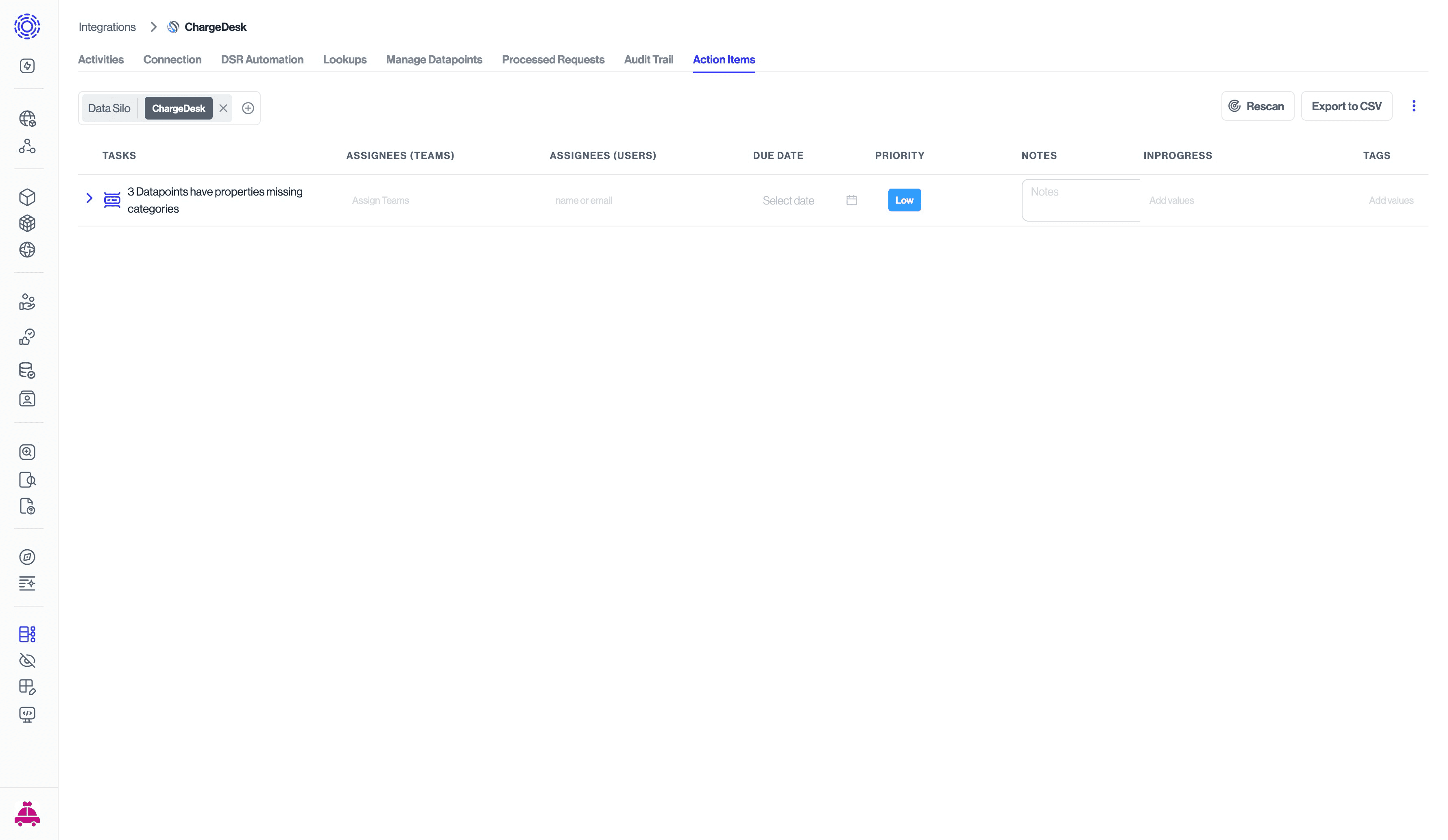
- New: page size can be selected for tables in the Admin Dashboard

- Updated: large JSON diffs will prompt the user to download the files to compare them.
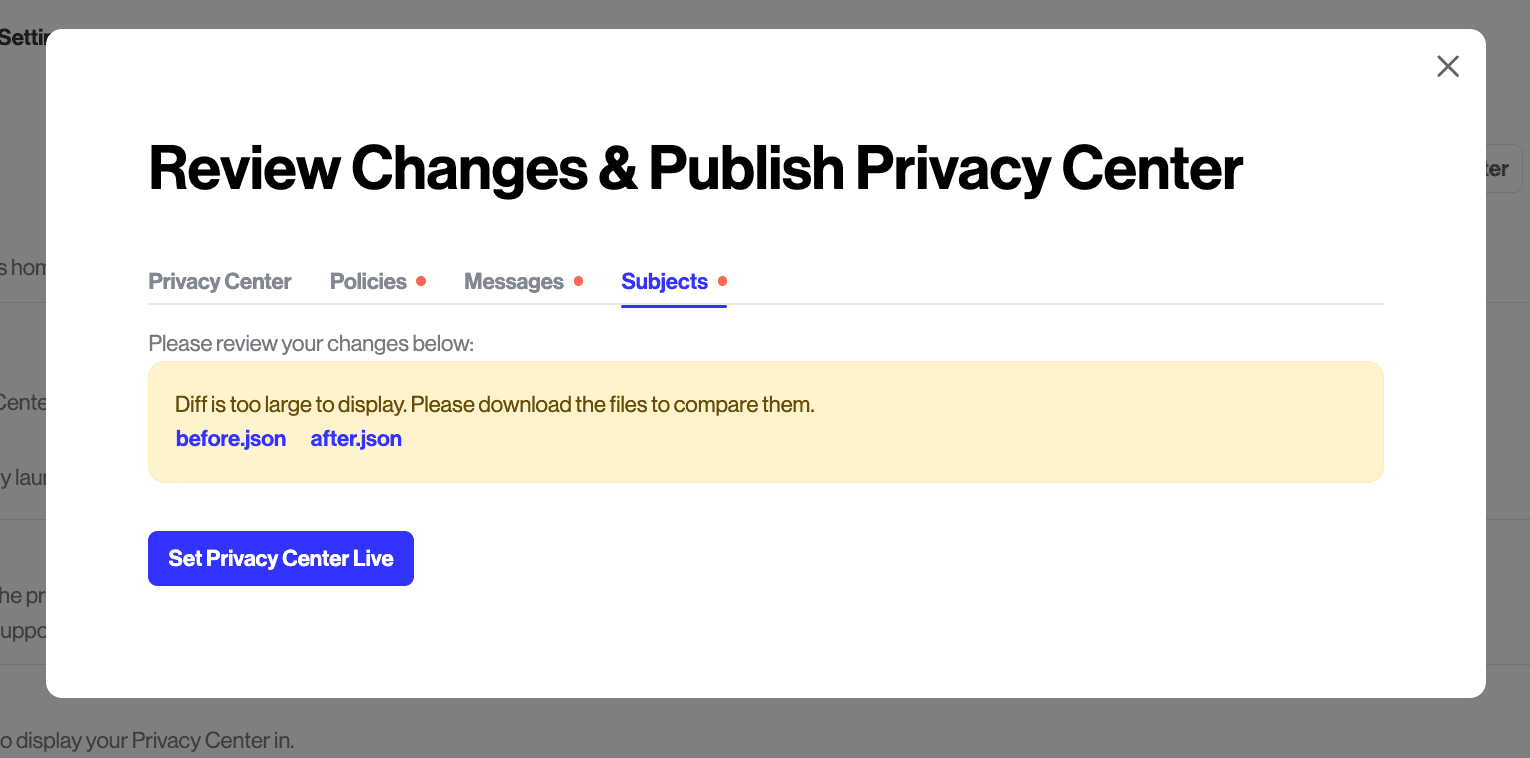
- Updated: In notifications settings of Action Items, the bulk edit feature is now hidden by default.
- Fixed: issue with Data System action items which would cause action items to not be generated when only a user or a team was assigned to the data system