MongoDB Integration Set Up for DSR Automation
With the Transcend MongoDB integration, you can fulfill DSRs directly against a MongoDB database by running MongoDB operations with our custom JSON payload for the desired data actions on each datapoint.
The first step to setting up DSRs against a MongoDB database is creating the datapoint in the data system that should be queried. We typically recommend creating a datapoint for each collection in the database that stores personal data (or any collections you want to action DSRs against). For example, let's say there is a collection called Chat History that contains all the messages sent back and forth from a customer. You could create a datapoint for Chat History in the data system and enable the specific data actions needed. If you're using Structured Discovery, you can enable the Datapoint Schema Discovery plugin to create the datapoints for you automatically.
Pro tip: Check out the Transcend Terraform Provider for options on managing data systems and datapoints in code.
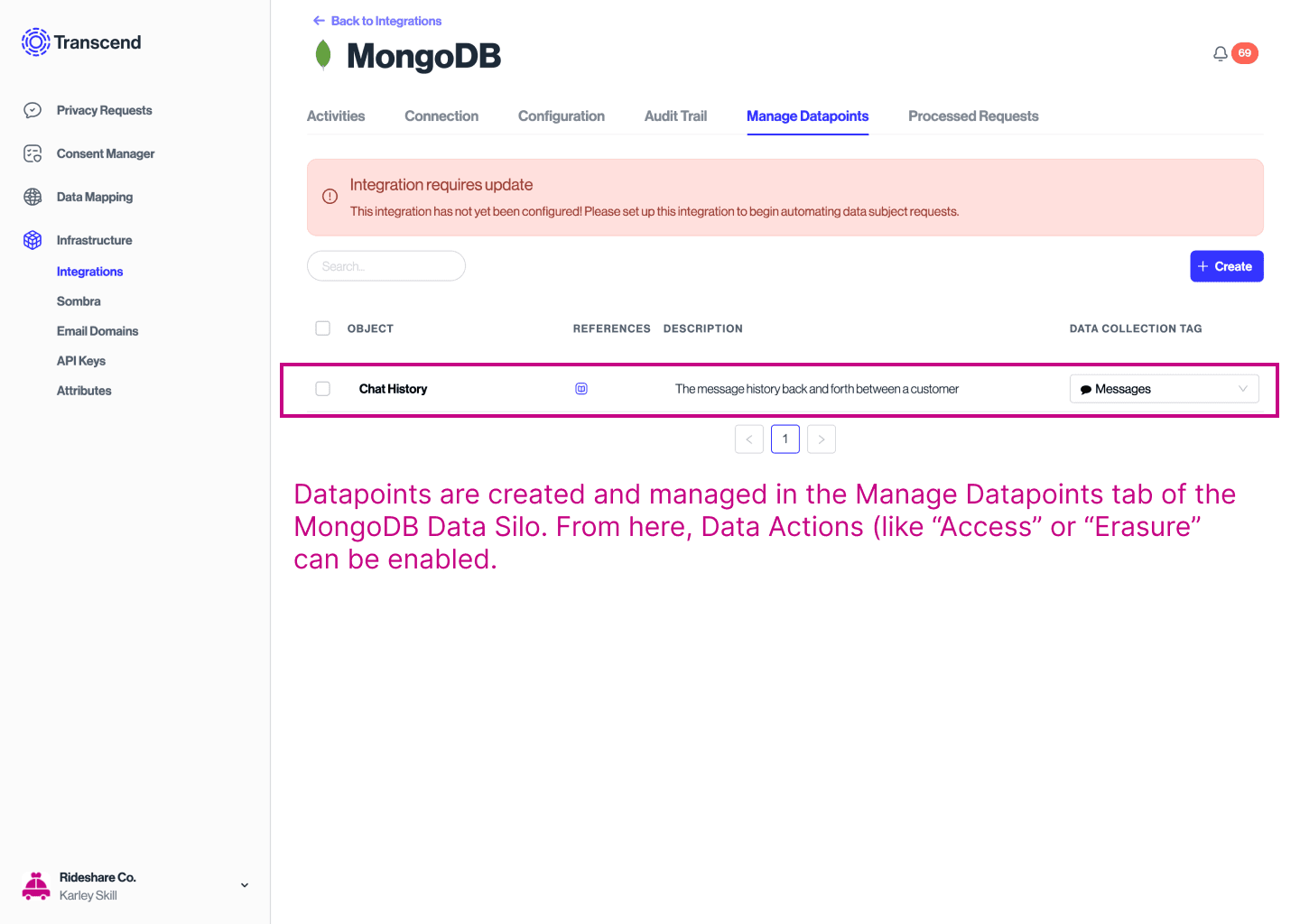
For each data action enabled for a datapoint in the MongoDB data system, you can define a JSON payload that will execute a database operation. Using the previous Chat History example, let's say you want to enable the Chat History datapoint to support access/right to know requests. With the “access” data action enabled, you can define a specific JSON payload that executes the request to find the Chat History for a user against the database. The next sections outline how to construct the types of queries that are supported, how to construct the custom payload, and outlines sample queries.
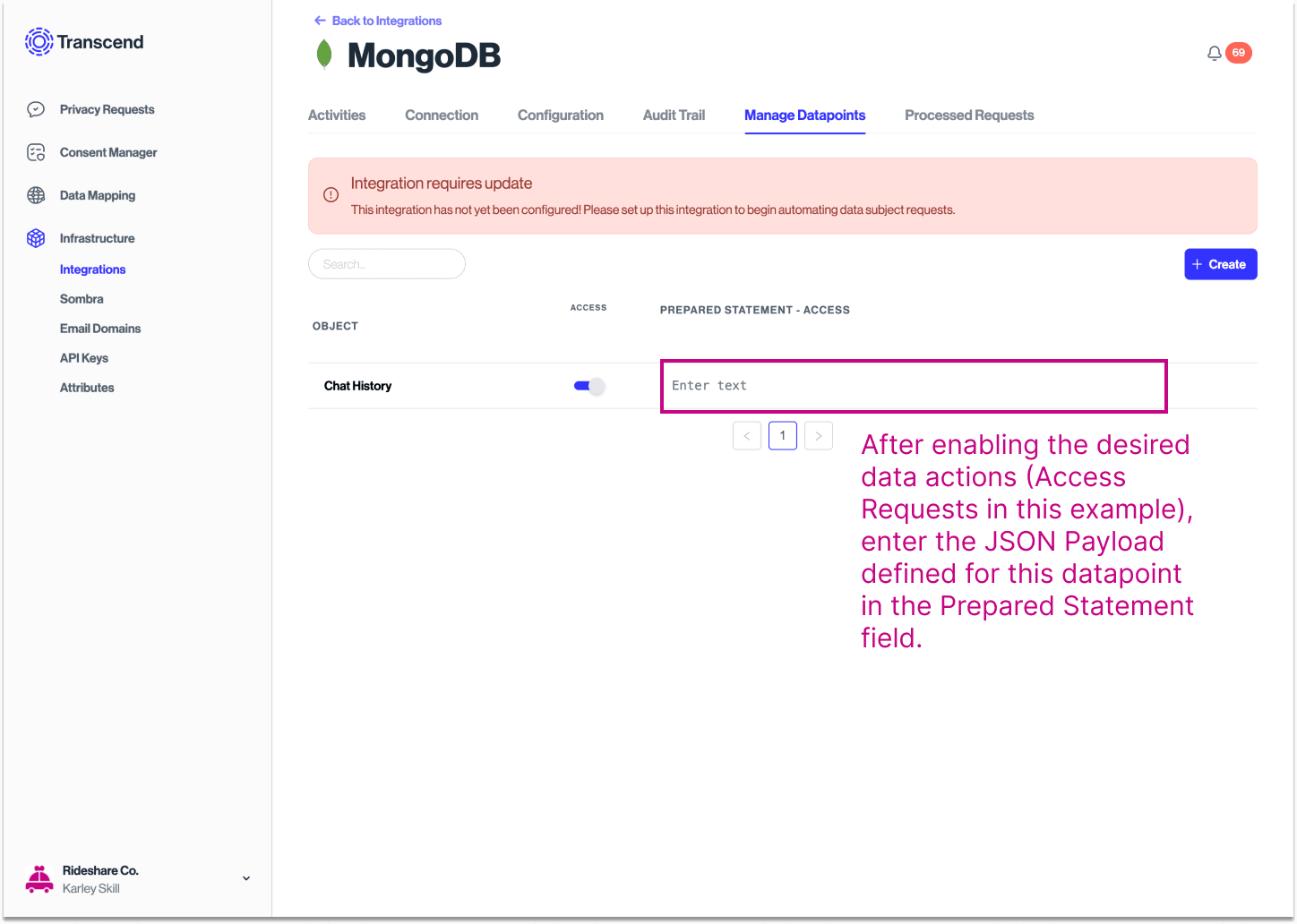
Transcend’s MongoDB integration supports the query operation types that can be used to create different types of DSRs a data subject can make (access/right to know, erasure, opt-out of communication, etc.). For example, an Access Data Request could be actioned with a find or findOne query type. The full list of supported query types is listed below:
findfindOneupdateOneupdateManydeleteOnedeleteManyreplaceOne
As mentioned above, the MongoDB integration uses a custom query payload to execute operations on the database. The parameters to be included in the payload are described below. Please note that all the parameters are required and must be included in the payload.
- database: the name of the database to query
- collection: the collection inside database to query
- type: the type of query operation to execute (find, findOne, deleteOne, etc.)
- payload: the custom JSON payload defining the specifics for the operation (different depending on operation)
- Note that the payload will be different depending on the operation type. See below for specific examples.
Example Payloads & MongoDB operations
Below is an example of a custom payload for each query type and the corresponding MongoDB operation that is executed.
find - collection.find()
Sample Payload
{
"database": "test-database",
"collection": "test-collection",
"type": "find",
"payload": {
"query": {
"name": "Jane Doe"
},
"option": {
"projection": {
"_id": 0
}
}
}
}
MongoDB operation
client
.db('test-database')
.collection('test-collection')
.find({ name: 'Jane Doe' }, { projection: { _id: 0 } });
findOne - collection.findOne()
Sample Payload
{
"database": "test-database",
"collection": "test-collection",
"type": "findOne",
"payload": {
"query": {
"name": "Jane Doe"
},
"option": {
"projection": {
"_id": 0
}
}
}
}
MongoDB operation
client
.db('test-database')
.collection('test-collection')
.findOne({ name: 'Jane Doe' }, { projection: { _id: 0 } });
updateOne - collection.updateOne()
Sample Payload
{
"database": "test-database",
"collection": "test-collection",
"type": "updateOne",
"payload": {
"filter": {
"name": "Jane Doe"
},
"query": {
"$set": { "name": "John Doe" }
},
"option": {
"upsert": true
}
}
}
MongoDB operation
client
.db('test-database')
.collection('test-collection')
.updateOne(
{ name: 'Jane Doe' },
{ $set: { name: 'John Doe' } },
{
upsert: true,
},
);
updateMany - collection.updateMany()
Sample Payload
{
"database": "test-database",
"collection": "test-collection",
"type": "updateMany",
"payload": {
"filter": {
"name": "Jane Doe"
},
"query": {
"$set": { "name": "John Doe" }
},
"option": {
"upsert": true
}
}
}MongoDB operation
client
.db('test-database')
.collection('test-collection')
.updateMany(
{ name: 'Jane Doe' },
{ $set: { name: 'John Doe' } },
{
upsert: true,
},
);
deleteOne - collection.deleteOne()
Sample Payload
{
"database": "test-database",
"collection": "test-collection",
"type": "deleteOne",
"payload": {
"query": {
"name": "Jane Doe"
}
}
}
MongoDB operation
client
.db('test-database')
.collection('test-collection')
.deleteOne({ name: 'Jane Doe' });
deleteMany - collection.deleteMany()
Sample Payload
{
"database": "test-database",
"collection": "test-collection",
"type": "deleteMany",
"payload": {
"query": {
"name": "Jane Doe"
}
}
}
MongoDB operation
client
.db('test-database')
.collection('test-collection')
.deleteMany({ name: 'Jane Doe' });
replaceOne - collection.replaceOne()
Sample Payload
{
"database": "test-database",
"collection": "test-collection",
"type": "replaceOne",
"payload": {
"filter": {
"name": "Jane Doe"
},
"query": {
"name": "John Doe"
},
"option": {
"upsert": true
}
}
}
MongoDB operation
client
.db("test-database")
.collection("test-collection")
.replaceOne({ "name": "Jane Doe" }, { name: "John Doe" }, "option": {
"upsert": true
})We also support a few template variables that can be used inside your query.
{{identifier}}— This replaces the template with the identifier{{requestId}}— This replaces the template variable with the ID of the request
ex. to query for a user with a name identifier, then the query should look like,
{
"database": "test-database",
"collection": "test-collection",
"type": "findOne",
"payload": {
"query": {
"name": "{{identifier}}"
},
"option": {
"projection": {
"_id": 0
}
}
}
}