Data Discovery with Salesforce
Understanding where data is stored, what that data is and what it's used for is key for implementing a compliant privacy program. Salesforce is often one of the central data system for business operations where large quantities of data are synced from several connected systems. This makes Salesforce an ideal target for structured data discovery.
Transcend's integration with Salesforce supports System Discovery functionality to help businesses identify where data is stored, as well as datapoint schema discovery & Structured Discovery features to programmatically identify and classify personal data in Salesforce.
The integration can be used to scan Salesforce to identify connected systems and SaaS tools that sync or share data. At Transcend this is called 'System Discovery'. Enabling System Discovery for Salesforce is a fast and programmatic option to building out Data Inventory, as many companies have many, if not a majority of SaaS and third party platforms connected to Salesforce. The integration continues to scan for new systems as well.
System Discovery in Salesforce works by retrieving the Connected Applications and mapping the objects to a known system. Each discovered system is recommended as a data system in Transcend for review to be approved into Data Inventory.
- Navigate to the System Discovery tab within the Salesforce data system
- Enable the toggle for the System Discovery plugin
- Select the frequency to re-scan Salesforce for new systems
- After the scan has run, review the discovered systems and approve any that should be included in Data Inventory. Approved data systems can be configured for further structured data discovery or DSRs.
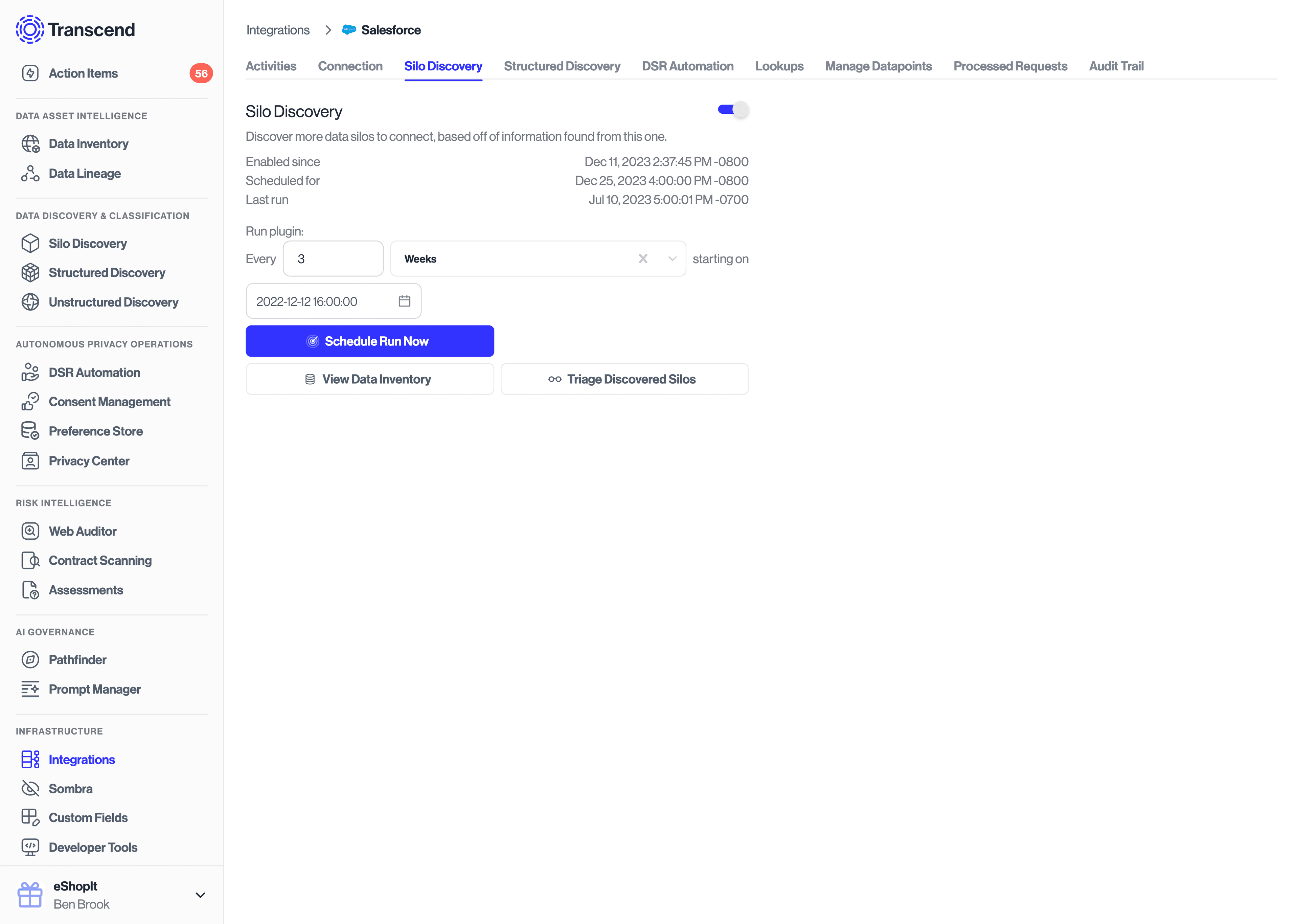
Out of the box, the Salesforce data system is pre-configured with datapoints to represent standard Salesforce objects that are known to store personal information. This includes objects like Leads, Individuals and Contacts. However, it's also important to ensure custom data in Salesforce is accounted for in structured data discovery. The integration supports datapoint schema discovery functionality to identify custom objects. It works by scanning the Salesforce schema and recommending a datapoint for each custom object. In this way, the Salesforce data system will contain a datapoint to represent each Salesforce object that may contain personal information.
Each datapoint discovered from Salesforce will include the property metadata (also known as sub-datapoints). Transcend's Structured Discovery algorithm assigns a recommended data category for each property on the datapoint. This makes it easy to quickly understand which properties represent personal information, and in turn which datapoints contain that personal info.
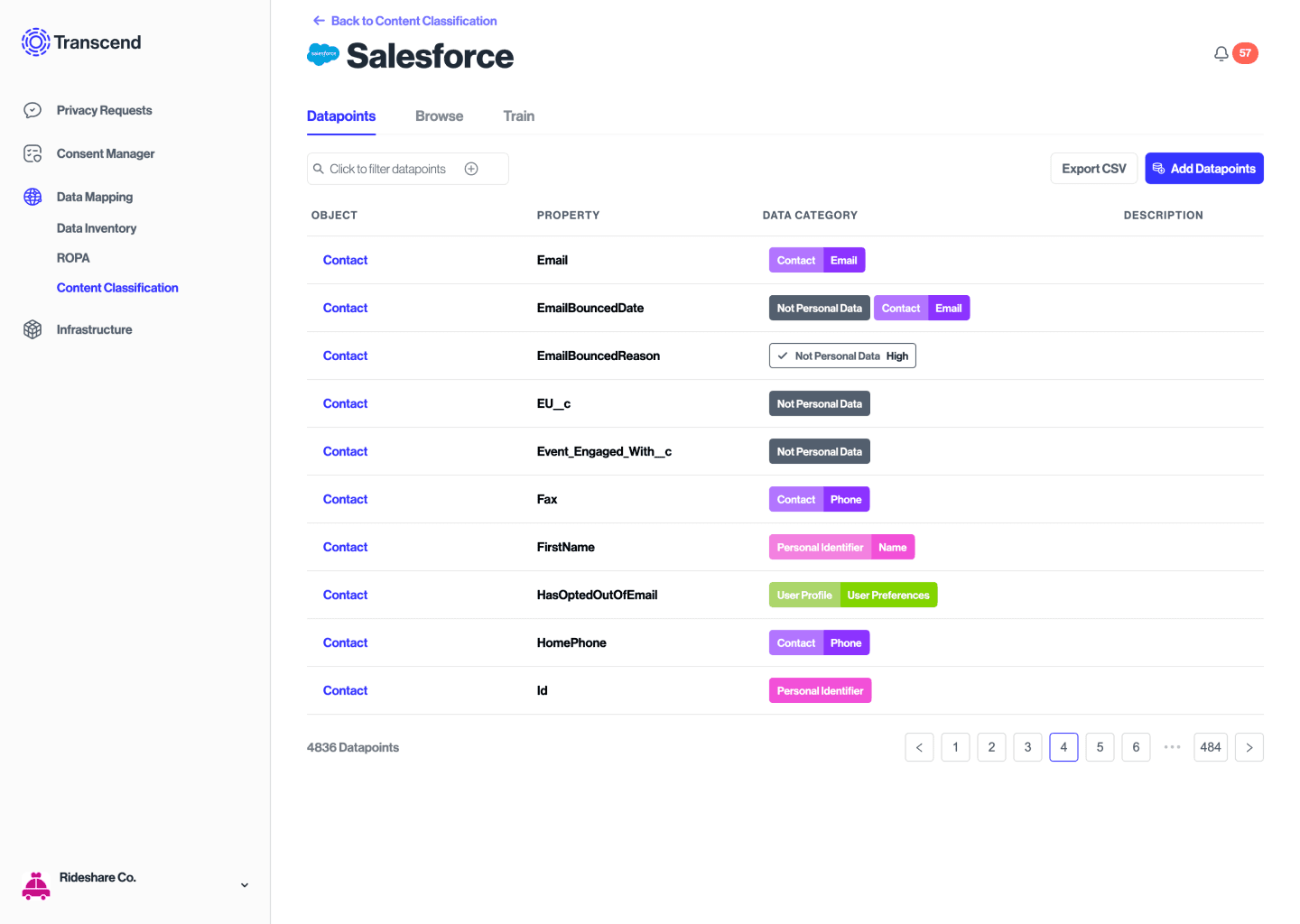
- Navigate to the Structured Discovery tab within the Salesforce data system
- Enable the toggle for the datapoint schema discovery plugin
- Select the frequency to re-scan Salesforce for new objects
- After the scan has run, review the discovered datapoints and the auto-classifications. Further configure additional custom fields and data labels for the discovered data as needed.
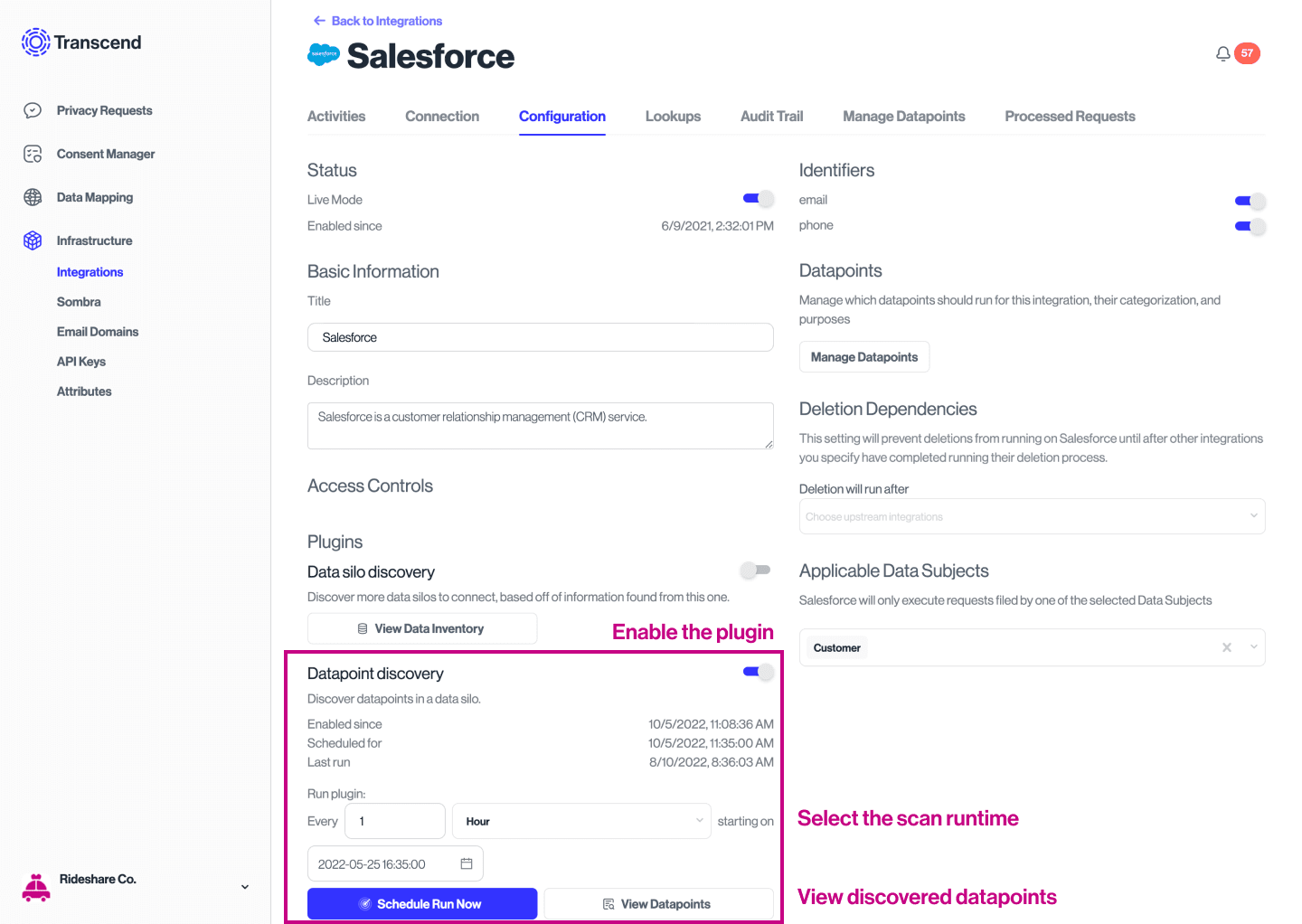
Check out our full Structured Discovery guide for more information about how this works.