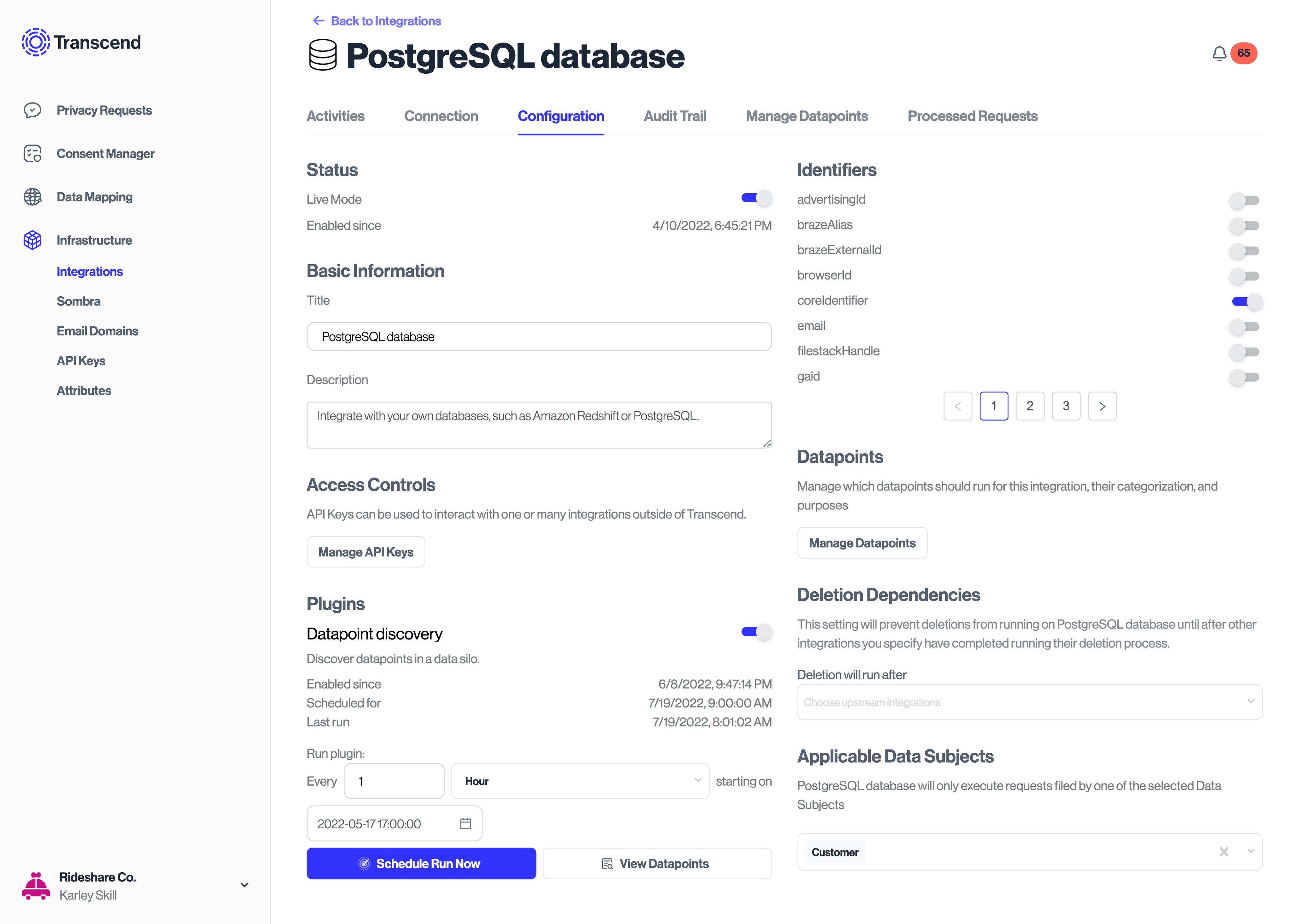Google Cloud and BigQuery Plugins Configuration
Before getting started, please ensure you have a Google Cloud / BigQuery integration connected in your Transcend instance. If not, review our Google Cloud and BigQuery Integration Connection guide to learn how to get set up.
Once the integration is authenticated, navigate to the System Discovery tab and enable the System Discovery plugin to programmatically discover the GCP resources used across projects in your organization's account. The plugin is specifically looking for data storage systems like databases, data warehouses and object/file storage systems.
Once the scan is complete, select View Data Inventory to review and approve the discovered GCP resources.
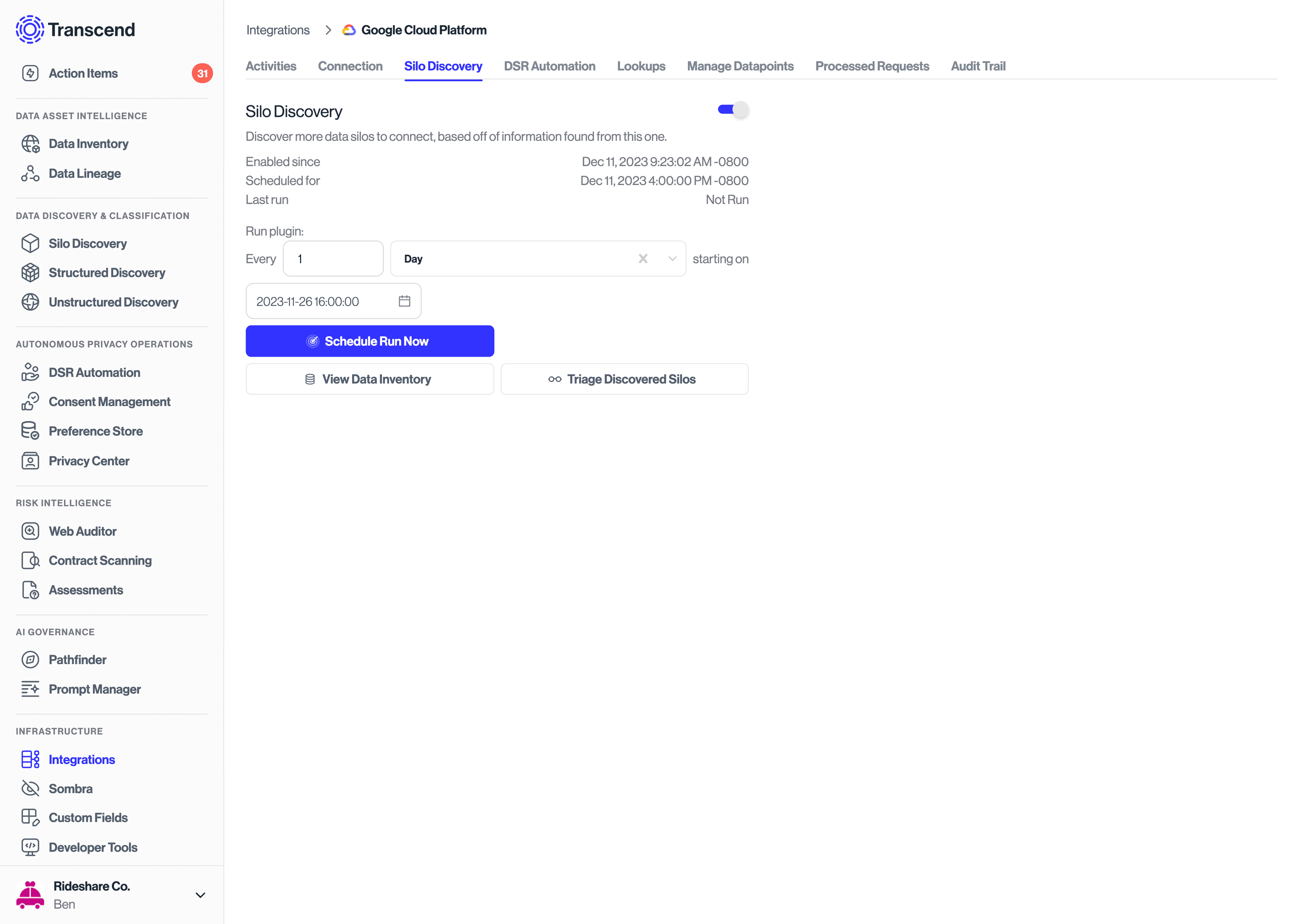
The discovered resources are available for review by selecting X Resources Found. From there, review each service to decide if it should be approved as a data system. Resources can be configured for Structured Discovery and DSRs after they have been approved.
{/* Need to replace this screenshot with a more relevant list of discovered systems after the change to filter out irrelevant data systems go in per T-16553 */}
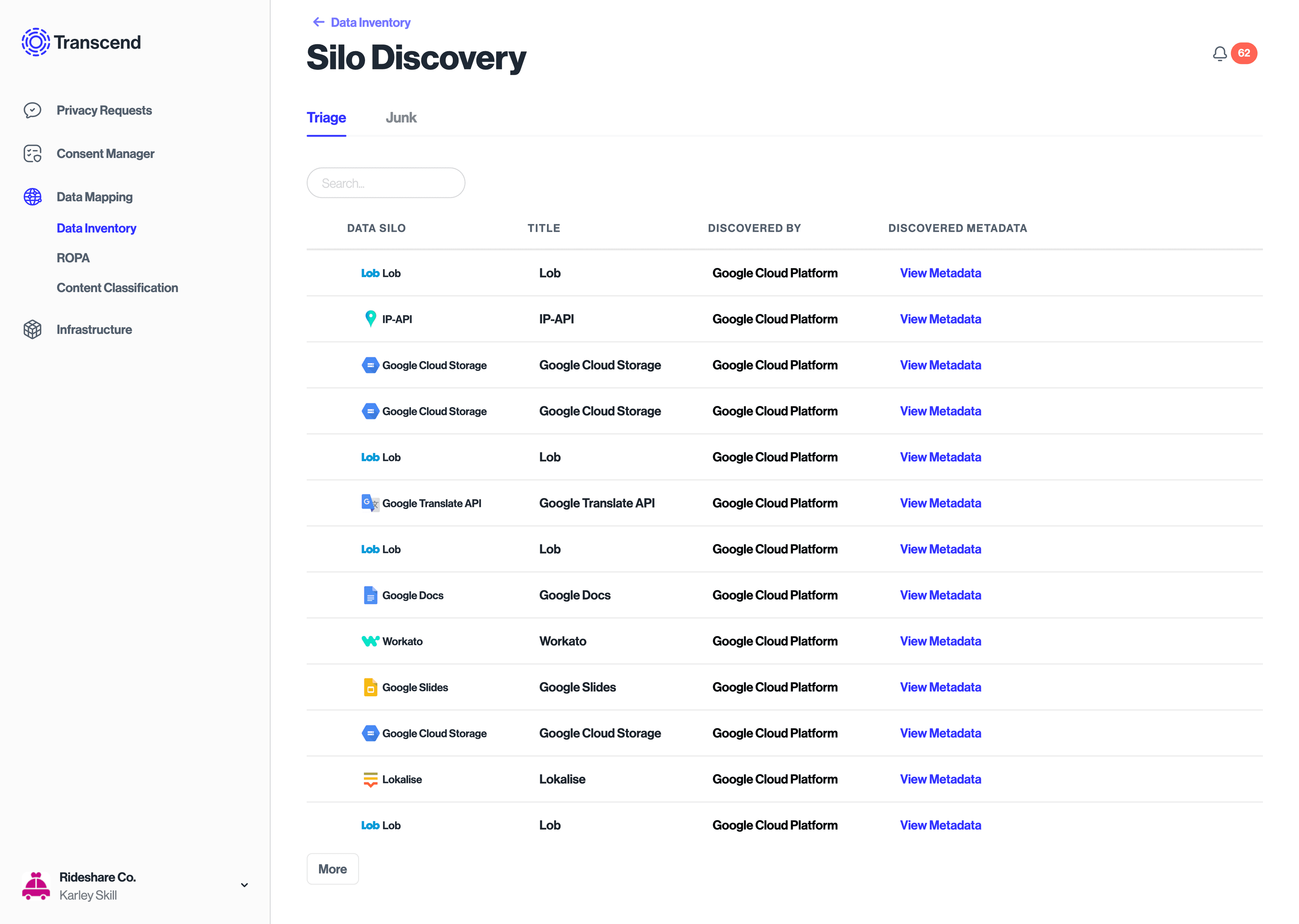
Once a discovered data system has been approved and added to Data Inventory, it can be configured to further scan the individual resources to identify and classify information stored within. This is particularly valuable for databases and data storage systems, where Structured Discovery can programmatically identify datapoint, provide classification recommendations and identify personal data. To enable Structured Discovery for a resource, simply navigate to the Structured Discovery tab of desired data system and enable the Datapoint Schema Discovery plugin. Check out our full Structured Discovery guide for more information about how this works.
{/* Need to replace this screenshot with a more relevant type of GCP database scan after the change to filter out irrelevant data systems go in per T-16553 */}